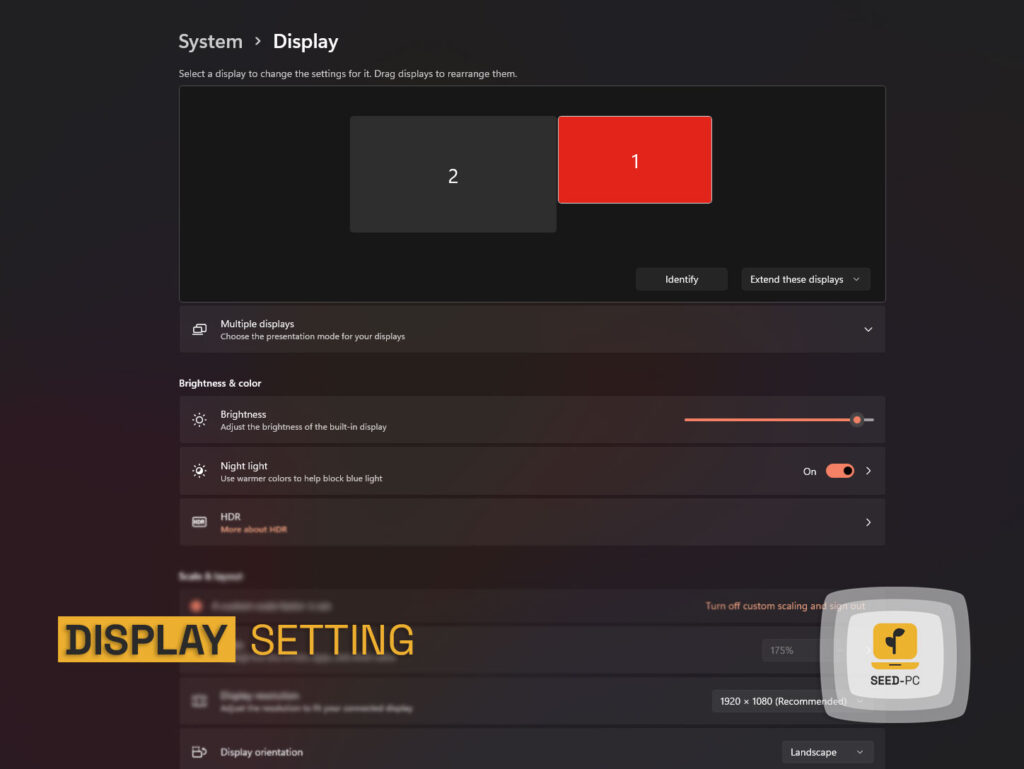Know the benefits and drawbacks of having Ultrawide or Dual monitor.
Ultrawide or Dual monitor
In the world of computing, having multiple displays can be a game changer for productivity, whether you are a professional or a casual user. While the traditional dual monitor setup has been a popular choice for many years, ultrawide monitors have emerged as a new contender in recent times. With their expansive screens and minimalistic design, they offer a unique and immersive experience that many users find appealing. However, the question remains: which is the better option, ultrawide or dual monitor? In this blog post, we will explore the pros and cons of each setup to help you decide which one is right for you.
Here’s how to figure out whether you need dual monitors or an ultrawide monitor setup.
How wide can it get?
Everyone considering purchasing an ultrawide monitor or dual monitors wants more display space. But, in each case, how much do you gain?
The most common size, a 34-inch ultrawide display, is not as huge as you may imagine. This ultrawide display is roughly 8 inches wider and nearly comparable in height to a 27-inch widescreen monitor.
Of course, buying a second 27-inch monitor will give you a monitor that is the same size as the first. A second 27-inch monitor increases the breadth of your arrangement by 23.5 inches. A 34-inch ultrawide monitor is nearly 15.5 inches wider.
A dual display is more versatile in terms of screen angles and position than a single ultrawide monitor and has a larger screen area.
You’ll need a 49-inch super-ultrawide with a 32:9 aspect ratio, like Samsung’s SHG90, to acquire up to two 27-inch monitors in a single panel. That’s virtually the same height and width as two 27-inch monitors placed side by side, but it’s a lot more expensive.
One of your two displays may be set up in portrait mode, giving you more vertical area instead of horizontal. That’s the way to go if you need to display papers on a second screen or have various social network and chat applications active while working on your primary monitor. You can also mix and match monitors of various sizes to make your workstation fit exactly.
Best For Multitasking
Because you can change the shape of your arrangement to meet your needs, a dual-monitor system provides advantages for multitasking. However, this isn’t the only way dual monitors outperform ultrawide in terms of productivity.
On dual monitors, Windows Snap, a built-in function that allows you to resize and move windows for improved multitasking quickly, works best. When you use Snap-on an ultrawide, you get wide, brief windows that are difficult to utilize. A dual-monitor setup also gives you more window placement options.
Even when you’re not utilizing Windows Snap, the aspect ratio of an ultrawide display is an issue. Most apps are designed with a 16:9 widescreen aspect ratio in mind and have a user interface that reflects it. When an app gets resized to a 21:9 aspect ratio, it frequently leaves vast, empty sections or pushes parts of the UI to one side.
Owners of ultrawide monitors must manually resize windows to a 16:9 aspect ratio. It’s like playing Tetris with pieces that don’t fit together. You’ll have a hard time finding a window layout that doesn’t waste space.
Better Pixel Density
Another reason two is better than one is resolution, which is why dual monitors are so popular.
4K monitors are easy to get by. For $370, you can get the Dell S2721QS, my top selection among budget 4K displays, or you can get two for the price of one. With an effective resolution of 7680×2160, you’ll have access to nearly 16 million pixels.
The term “ultrawide” doesn’t even come close to describing it. The highest pixel-dense ultrawide monitor is LG’s 34WK95U-W, which has a resolution of 5120×2160. That’s remarkable, but it’s just slightly more than 11 million pixels, and it’ll set you back roughly 30% more than a pair of Dell’s 4K monitors.
With its 5120×2160 resolution, LG’s 34WK95U-W provides an astounding 11 million pixels, yet a pair of 4K monitors can still beat it.
Of course, not everyone needs 16 million pixels, but it has its uses. Dual 4K monitors are ideal for ultra-HD video editing. While editing on the first monitor, you may view a full-screen preview on a second monitor. This setup might also be helpful for photographers and creative artists.
Gamers, on the other hand, should move out of the way. At first sight, dual 4K may appear tempting, but the enticement may only lead to misery like a bug zapper.
Best For PC Gaming
So far, ultrawide displays have gotten the brunt of my wrath, but gamers may ignore what I’ve said. PC gaming’s monarch is ultrawide.
The bezel extending down the center of the monitor is an evident flaw in a dual-monitor arrangement. When utilizing two displays side by side, even the tiniest, tiniest monitor bezels become glaringly obvious. It is technically feasible to play a game on two monitors simultaneously, but it is a horrible idea.
Ultrawide displays provide more useable gaming space and a more immersive aspect ratio. A larger aspect ratio means you can see more at once in most games. On a 21:9 ultrawide, scenery and things that are out of your range of vision on a 16:9 widescreen become visible.
When it comes to streaming games, nothing beats the unbroken width of a single ultrawide monitor—and when it’s curved, like the AOC CU34G2X, it’s even better.
In some games, a more significant aspect ratio is exceptionally advantageous. The better feeling of perspective that a wide field-of-view provides makes landing a plane in Microsoft Flight Simulator simpler on a 21:9 monitor. Gamers who are far into Civilization IV or Humankind will be able to see a larger map for a more comprehensive picture of their empire. MMO lovers may utilize the area to personalize the user interface or install add-ons (in games that allow it, of course).
While waiting in line to play Final Fantasy XIV, most players with dual monitors use one for Discord, a game walkthrough, or to catch up on reality TV. To be sure, this is preferable to using a single monitor, but nothing beats the seamless sensation of an ultrawide.
Best For Console Gaming
It may seem self-evident to seasoned gamers, but it’s worth emphasizing those unfamiliar with combining a gaming console with a computer display.
Game consoles do not support ultrawide monitors.
If you connect a gaming console to an ultrawide display, you’ll see a picture, but it’ll be in a 16:9 widescreen aspect ratio with letterboxing on either side. The question of resolution is also a concern.
The most common ultrawide resolution is 34401440, which, when linked to a 16:9 source, becomes 2560×1440. The PlayStation 5 and Nintendo Switch; therefore, they default to 1080p.
Don’t get an ultrawide monitor if you want to utilize a monitor with a game console.
Simplicity
Another critical advantage of ultrawide over dual monitors is the ability to multitask. After all, there’s only one display.
One monitor entails a single display connection and a single power wire. There’s no need to be concerned about how Windows display settings organize displays. You don’t have to be worried about image quality disparities between displays or calibrate monitors to correct them. It will not be required to use a third-party monitor stand or arm.
With a single ultrawide monitor, you won’t have to fiddle with the display settings to rearrange your monitors.
It’s impossible to overestimate the value of simplicity. More monitors equal more pixels and space, but it also equals more hassles. A dual monitor arrangement isn’t unusual, and current operating systems allow it. Still, you can run into issues when a laptop, desktop video card, or application doesn’t perform as it should. As your system grows more sophisticated, uncommon problems become more prevalent.
A single ultrawide display is a plug-and-play solution that requires no setup. It’s an excellent substitute if you don’t want to tinker with settings or switch computers frequently.
Dual monitors are the way to go.
The conclusion is apparent. Dual monitors win out over ultrawide in most cases. Going dual gives you a more versatile layout that’s better for multitasking and packs more pixels than any ultrawide on the market if you buy high-end 4K monitors.
That’s not to say that having dual monitors is beneficial for everyone. An ultrawide monitor is my personal preference. My favorite genres are simulation, strategy, and MMO games. Therefore an ultrawide’s immersion is ideal. I also don’t have enough workspace for a pair of 27-inch monitors, so a 34-inch ultrawide is the best option.
Naturally, your choice depends on your needs. Ultrawide is my preferred format because it best suits my specific requirements. Even yet, it’s evident that multiple monitors win in most cases. Don’t be hesitant to buy a second monitor if you’re on the fence.