The Steam game client includes the Steamapps Workshop. Users and content developers can publish and download content for their favorite games on this community-driven platform. Many various goods, such as mods, artwork, skins, maps, and much more, are supported by Steam Workshop.
How to navigate the Steamapps Workshop
By visiting this Steam community Workshop Page, you can use your web browser to access the Steam workshop. As an alternative, you can get to it directly from the Steam client by selecting the “Workshop” option under the “Community” tab. If you wish to download it via the workshop, make sure you log in with your Steam account if you’re using the web browser.
Workshop Steam
Once inside the workshop, you may use the search bar or one of the sort icons on the right to browse the extensive library of user-uploaded content. The game does not support the Steamapps Workshop if there is no Browse the Workshop option.
Should You Pay for Steam Workshop Mods?
Using the Steam Workshop is free of charge. Most of the time, the Steam Workshop’s mods and other things are also free. However, other games, such as Skyrim, require users to buy premium mods, with the money going to the mod’s creator rather than the game itself. However, the mod’s refund policy will be the same as that of the game for which it was made.
How to get a mod downloaded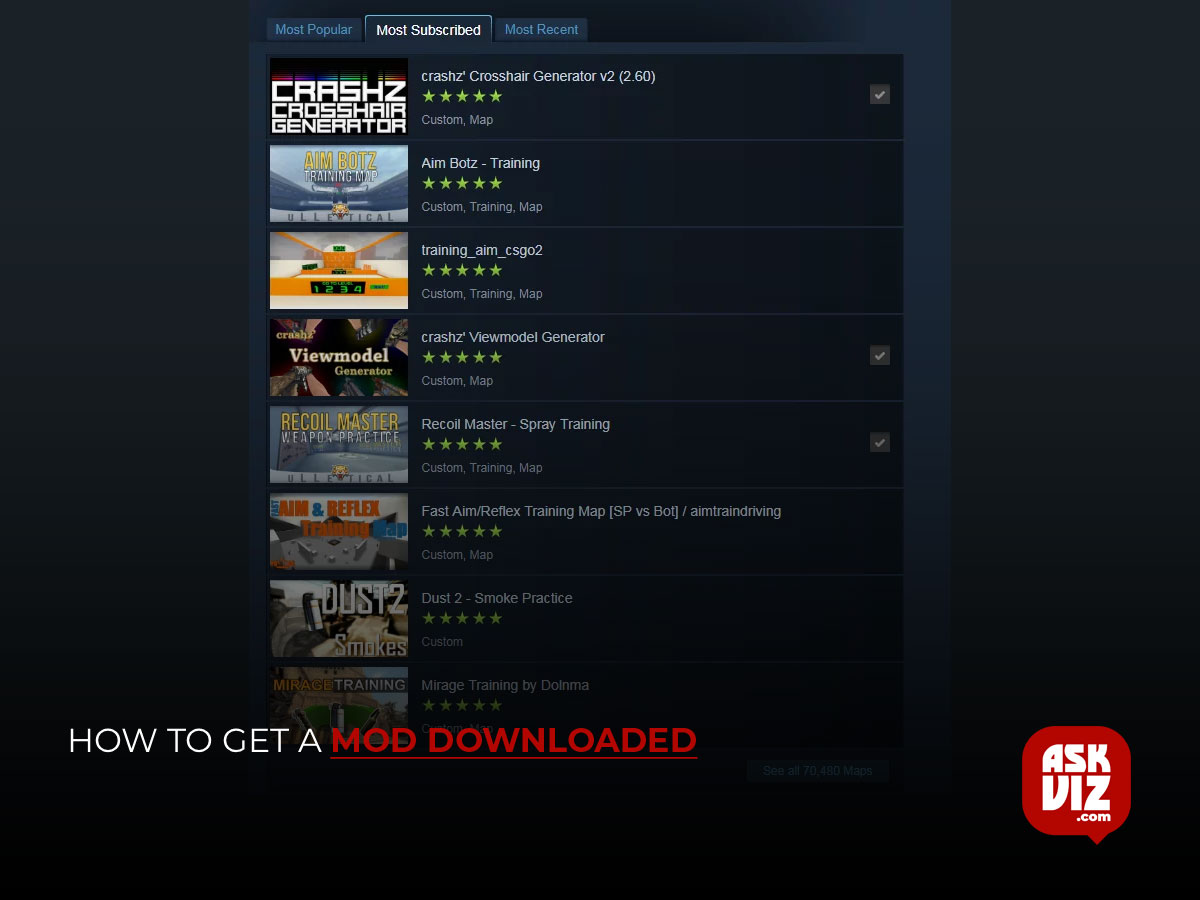
Downloading a training map for the well-known first-person shooter Counter Strike Global Offensive will serve as our example. To get to the CSGO workshop page, use the search bar. Locate anything you want to download, then choose it. As an example, let’s download Dust 2 – Smoke Practice.
You can read reviews and ratings left by users for workshop items to help you find what you’re searching for. The workshop page’s top right corner displays the rating; scrolling down will show you the text reviews that users have submitted.
Navigate to the downloads section of your Steam client, where the item you recently subscribed to should be shown in the workshop list.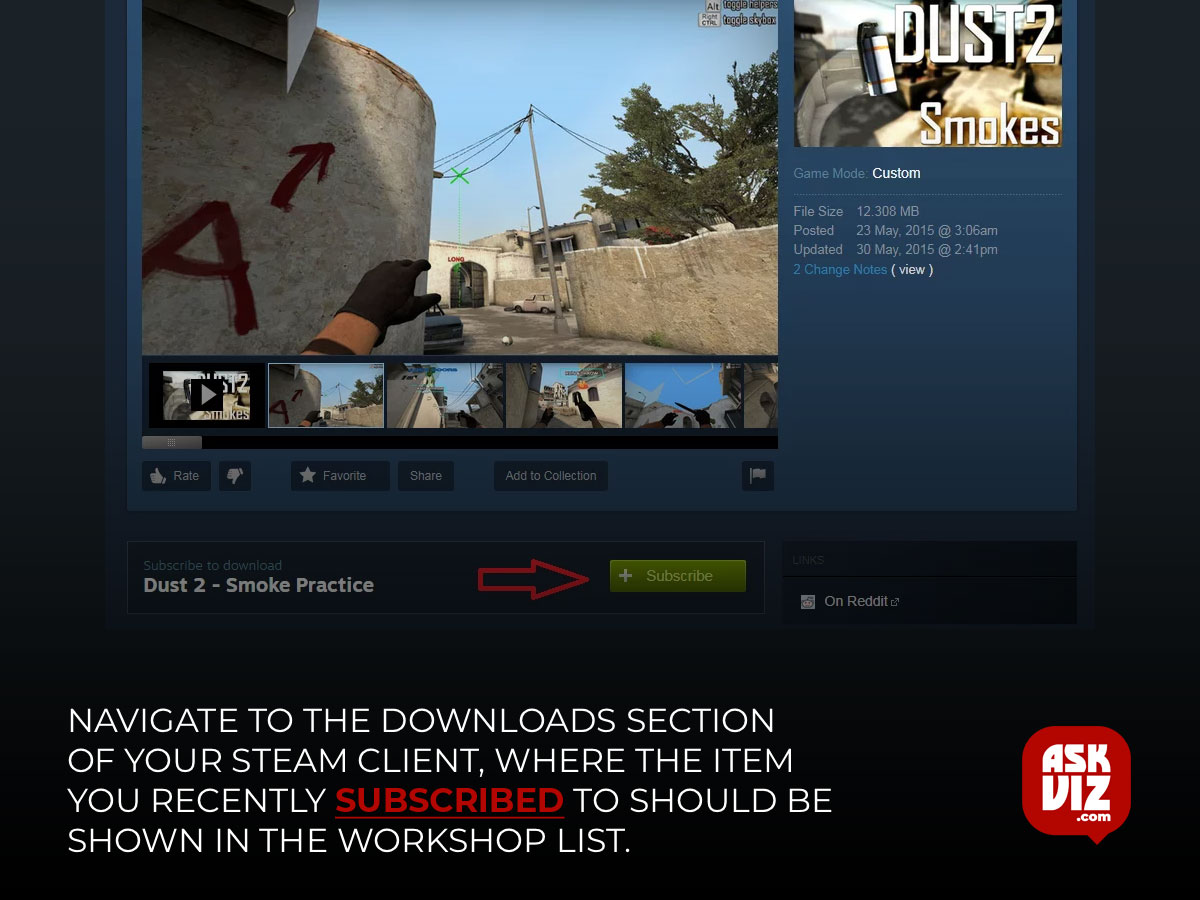
Steam Client’s Downloads Section
You can start the game and access the in-game stuff after the download is complete.
You may find the downloaded map in the workshop area of the game.
How to remove a mod
Go back to the Steamapps Workshop page to unsubscribe from a moderator. Click the “Your Workshop Files” tab after swiping down to see it.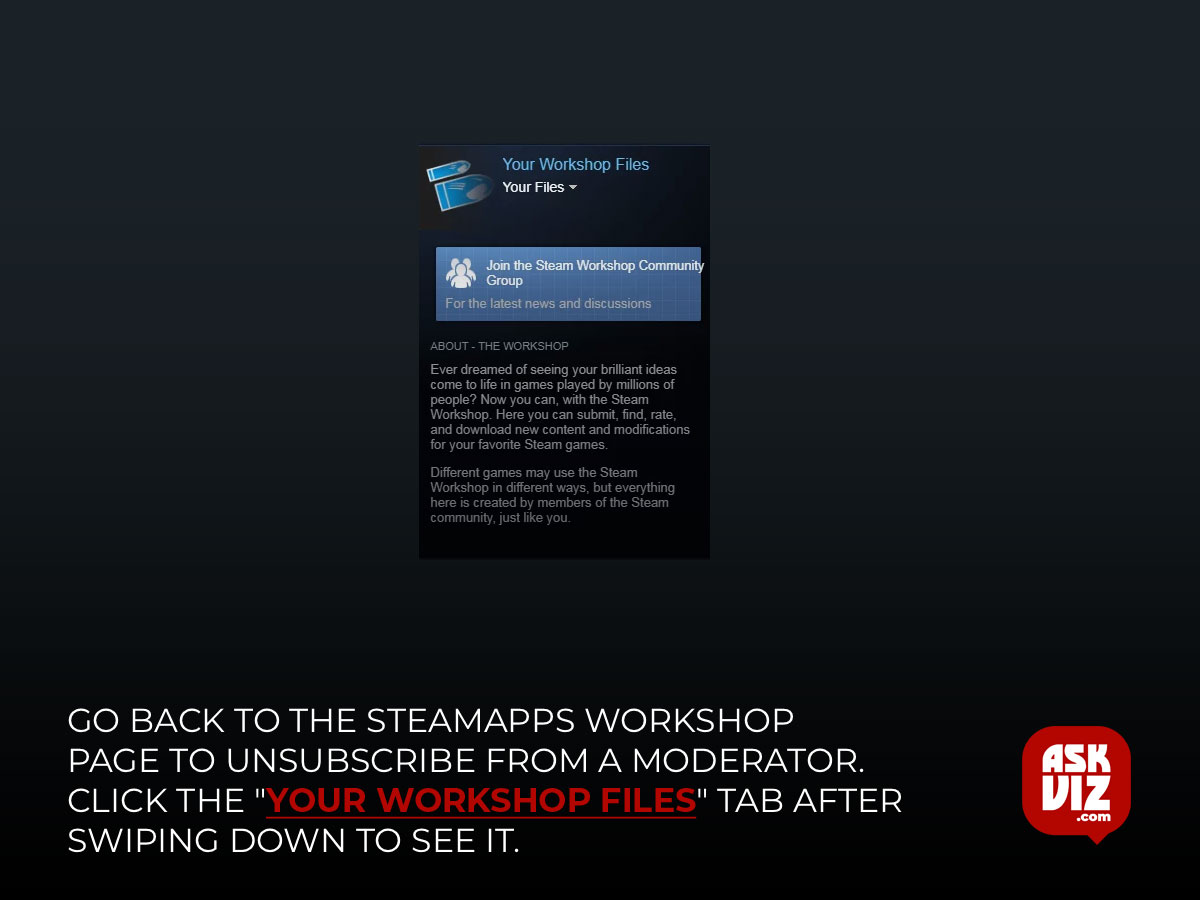
The mod that you most recently subscribed to will be shown to you. The mod can be unsubscribed from, and it will be removed from your library.
Who is Eligible for Steam Workshop Uploads?
The Steamapps Workshop can be created by anyone. However, when you submit something to Steam Workshop, Valve will give you a legally enforceable agreement. However, uploading is far more difficult than downloading via Steam Workshop (and cannot be done using the Steam Client). The game creator determines the upload procedure. While some developers require you to utilize a command line, others give an option to the game menu for you to upload your mods. Additionally, a few developers offer a tool for uploading the mods.
However, one of the most crucial elements is whether or not the game allows mods. You can upload the mods if that’s the case. In the event that the game does not support mods, get in touch with the creator to enable it.
FAQS
1. How do you use the Steamapps Workshop?
- To open the workshop, you can go to the main menu and click this button: Or, you can also use Steam to navigate to the workshop.
- Download items by subscribing to them:
- Steam will automatically download all subscribed items in the background.
- In-game, go to Options > Skin.
- Click on “Workshop.
Are Steam mods free?
Community-made content for your favorite games
Steam makes it easy to find and try these mods for any game in your library that supports modding. Many mods are free and range in scope from smaller changes here or there to entirely new items, characters, maps, or missions.









