Why Should I Change My Roblox Password?
The following are some of the most frequent causes for needing to change or reset your Roblox password for your Roblox account: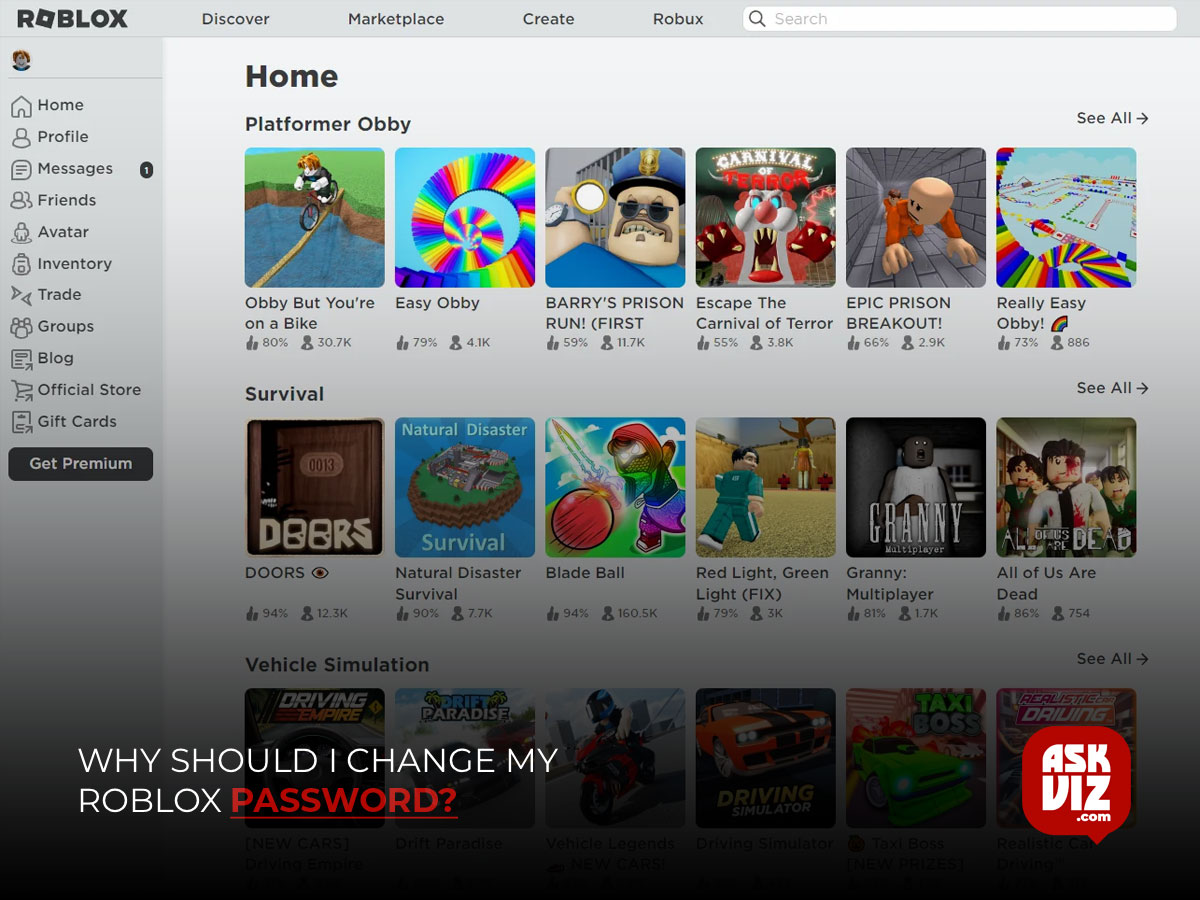
- You made a mistake and forgot.
- We can’t hold anyone accountable for this; it occurs to the best of us. When you’re done changing it, you should use a password manager or write down the new password.
- Unauthorized attempt to log in: You must update your password if illegal login attempts have been made on your account. You never know when that individual might figure out your password, so it’s best to be safe than sorry.
- A cyberattack via phishing: You should change your password right away if you typed it on a website that you opened after clicking on a phishing email and noticed it a little too late.
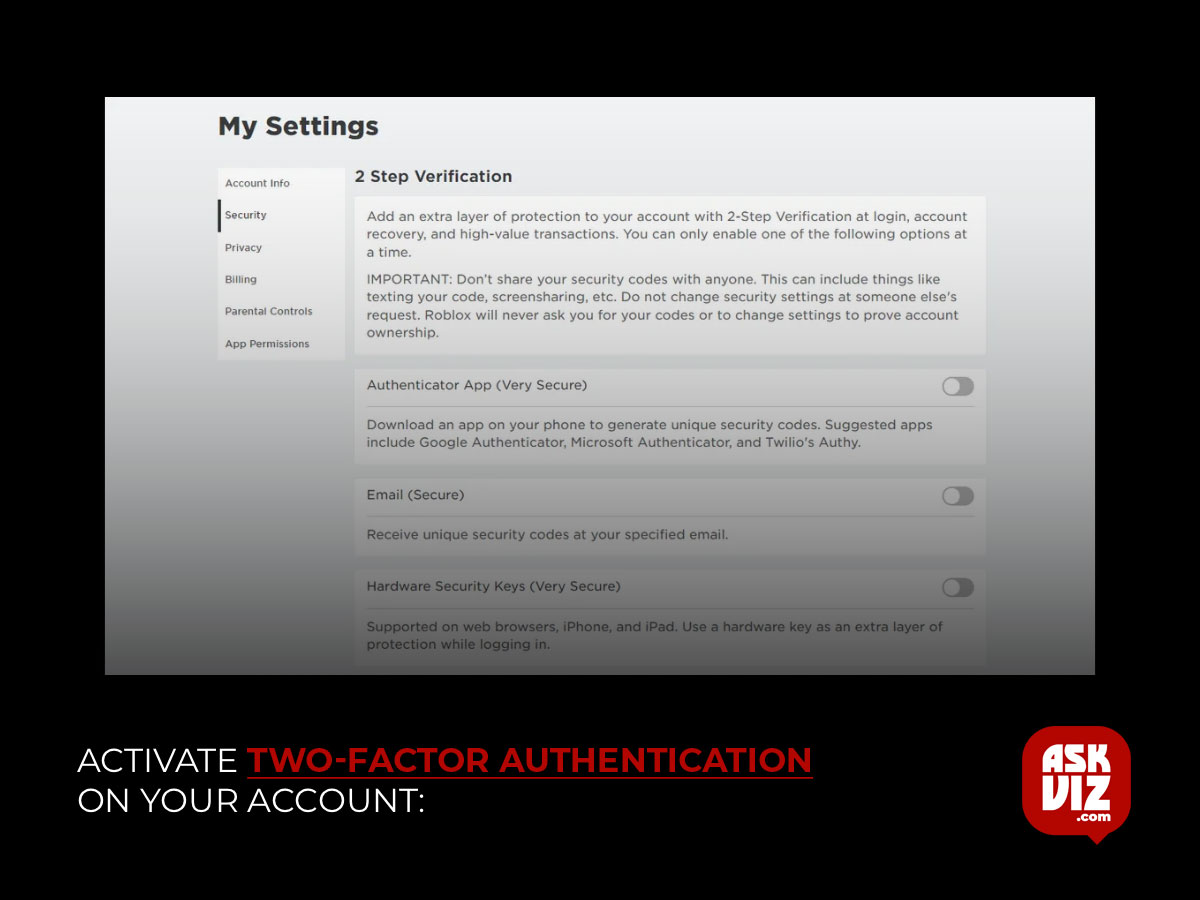
- Activate two-factor authentication on your account: Two-step authentication, which asks you to verify that you are the person logging in, is an excellent security feature.
- Three methods are available for the confirmation process:
- The Authenticator App, Security Keys, and your email address. However, you must change your password in order to enable 2-factor authentication for your account.
How to reset your Roblox password
The only place to modify the password on your Roblox account is on the official Roblox website. You also ought to have utilized a legitimate phone number or email address. This process can be carried out on any phone or desktop device. Here are the steps to follow in order to accomplish this:
Step 1: Visit the Roblox login screen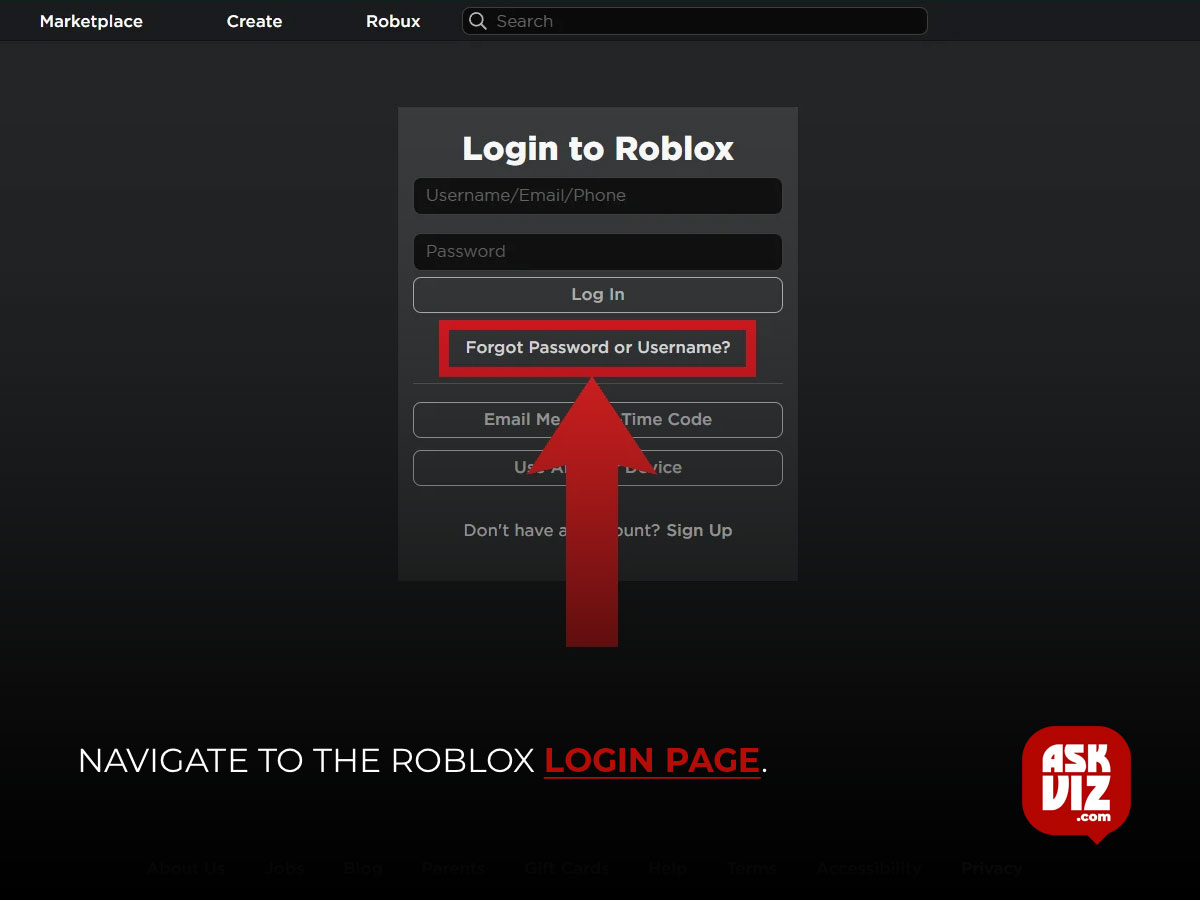
Navigate to the Roblox login page. Just underneath the login button, select “Forgot Password or Username?” by clicking or tapping on it.
Step 2: Enter your email address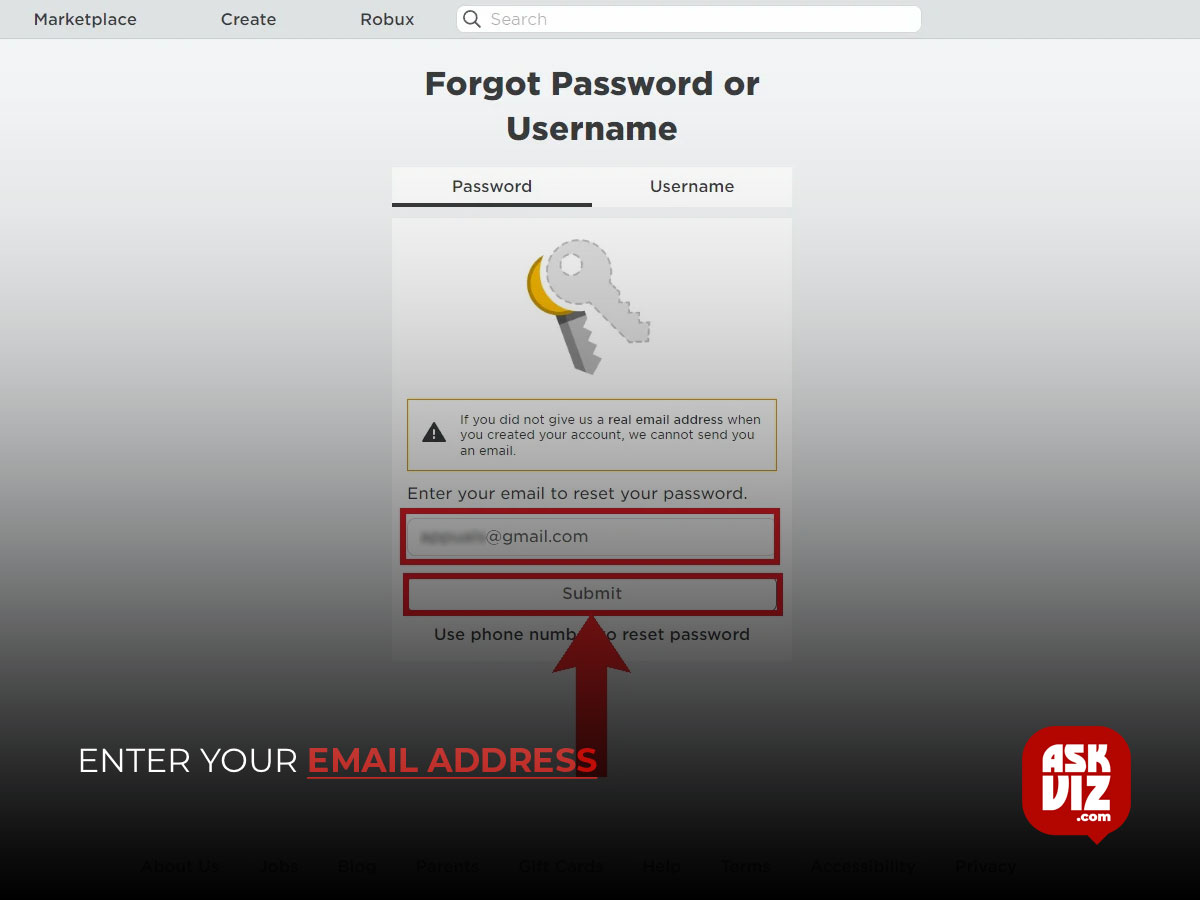
Enter your email address in step two.
The screen titled “Forgot Username or Password” will be displayed to you. After entering the email address linked to your Roblox account, hit the Submit button.
Step 3: Examine the email confirmation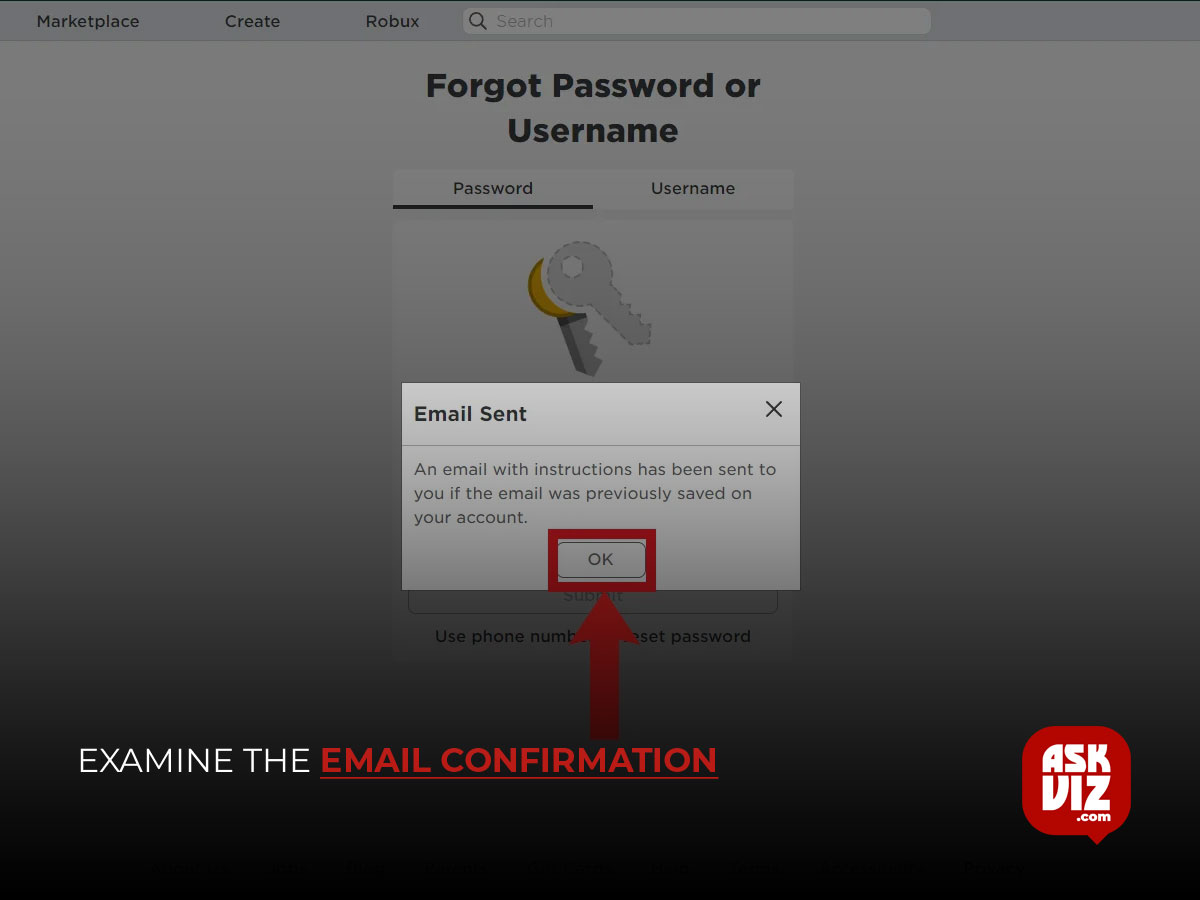
A pop-up window will show up on the screen in a few seconds. It will notify you that the account you entered in the previous step has received an email containing a link to reset your Roblox password. Tap or Click “OK.”
An alternate method is to reset your password by calling your phone number.
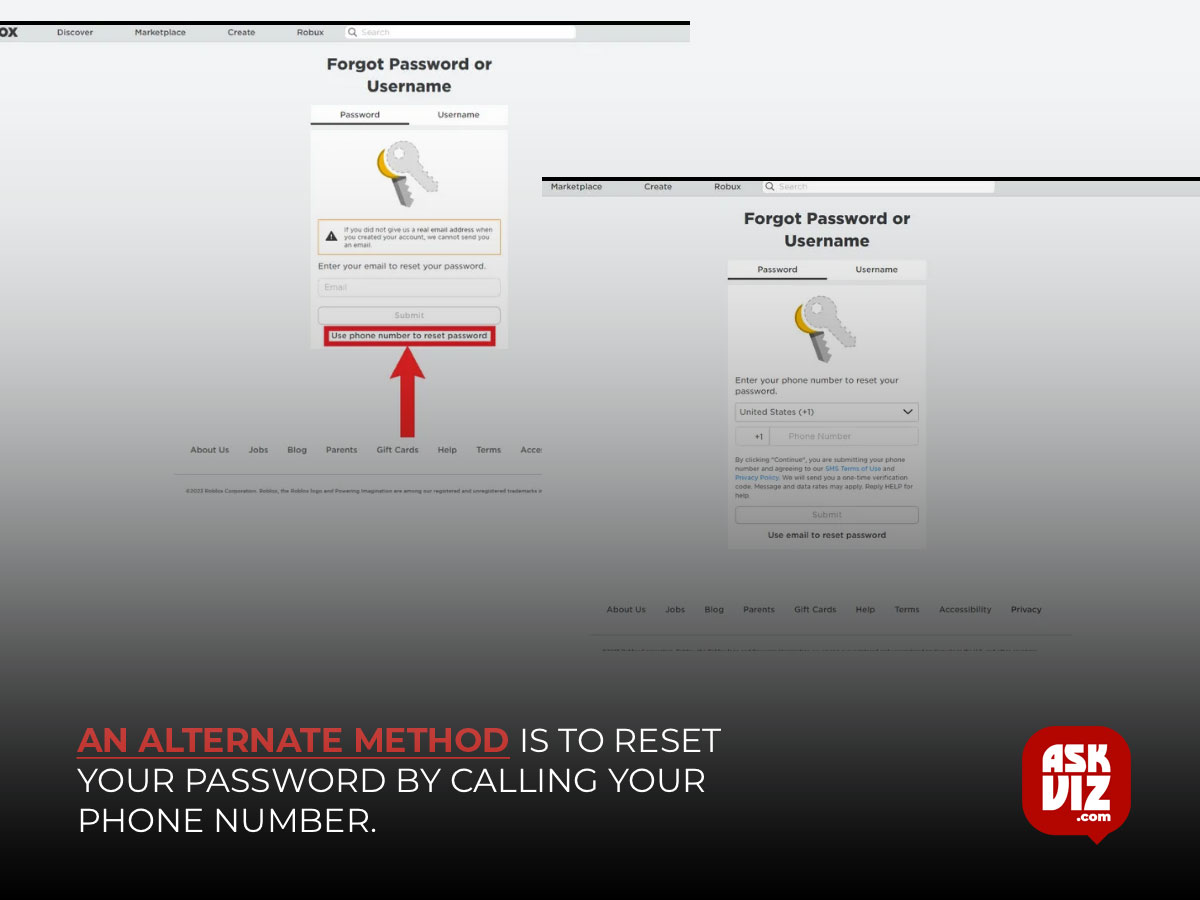 As an alternative, you can tap or click the button under the Submit button that says “Use phone number to reset password“. Verify that the nation you select and the phone number you provide match those connected to your Roblox account.
As an alternative, you can tap or click the button under the Submit button that says “Use phone number to reset password“. Verify that the nation you select and the phone number you provide match those connected to your Roblox account.
Step 4: Log in to your email account
Continuing from Step 3, log in to the email account you entered in Step 2. There should be an email from Roblox on the top of your Inbox. Click/Tap on it to open it up. If it’s not there, try checking your Spam folder or sending the email once again by following the first 2 steps.
Step 5: Check the email that Roblox sent you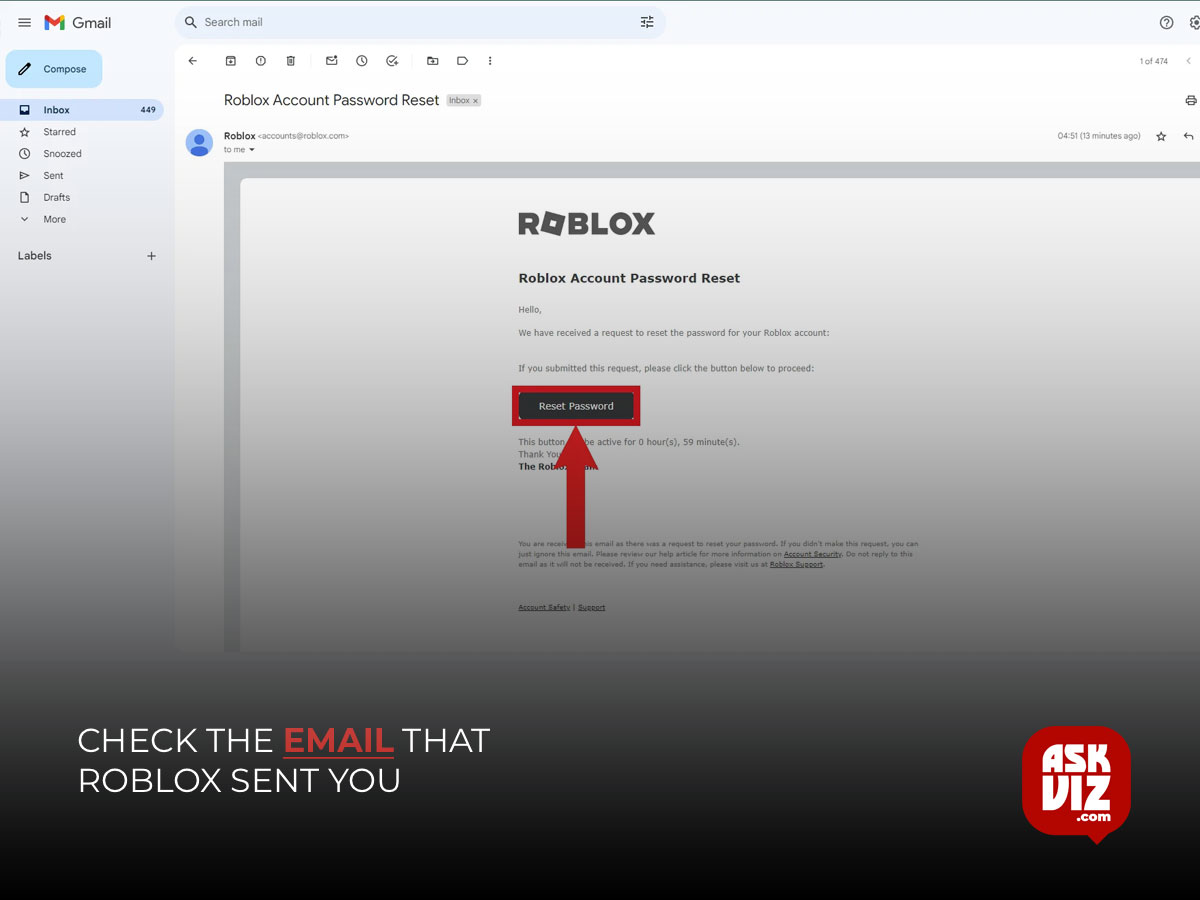
You will see a huge Reset your Roblox password button when the email opens. Tap or Click on it
Step 6: Type the updated password in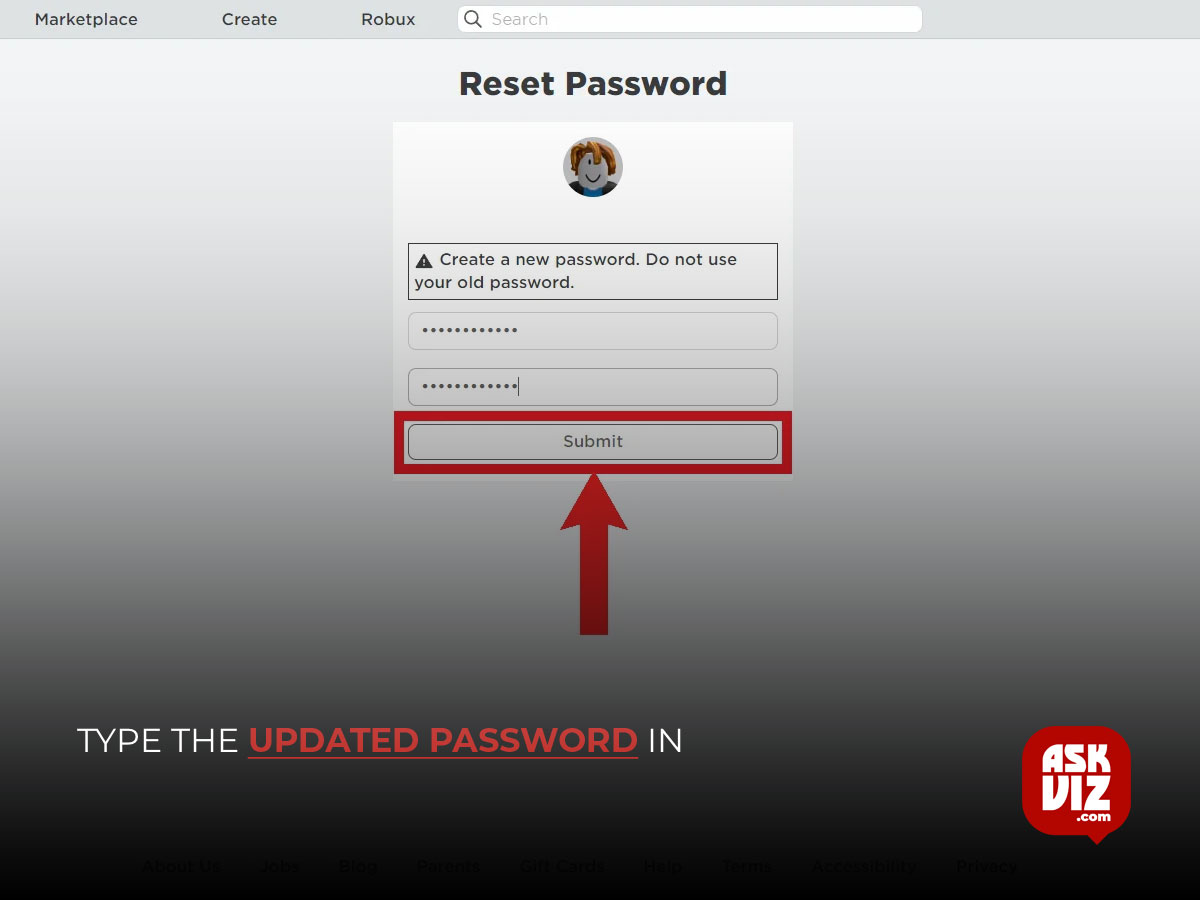
When you click or tap the link, the Reset Password screen will appear. In order for the application to cross-check, enter your new password twice. After clicking “Submit,” watch for its authentication.
Step 7: Concluding
At last, you can proceed. In the event that everything went smoothly, Roblox’s homepage will appear.
How Do I Safeguard My Roblox Password?
It’s important to safeguard the passwords for all of your accounts. In addition to writing down your password in a secure location, you may use a password manager to maintain track of all the websites you usually visit.
Google Password Manager, which is available on all Android devices and on Windows via the Google Chrome browser, is one of the most widely used password managers. Bit warden is an excellent password organizer that works well with Windows, Android, and Mac OS devices.
Fixing Roblox Password Reset Issues
On desktop devices, customers frequently run into various difficulties when trying to reset your Roblox password. Usually, this is followed by the captcha verification failing. To get beyond these problems:
Transfer to a Mobile Device: Password resets made on mobile devices are typically more successful and can avoid desktop error messages.
Conclusion
Your Roblox account, like any other, contains valuable information about your preferences and private information, such as your phone number, email address, etc. Consequently, it’s critical that you remember the password to your Roblox account, particularly if you’ve made any in-app purchases. Additionally, be extremely cautious when opening emails purporting to be from Roblox. Verify if the URLs correspond to the official page prior to inputting any confidential account details. All you need to do is set up 2-step authentication for your account and use a password manager to help you remember it!
FAQS
Where can I change my Roblox account password?
You can only change your Roblox account password via Roblox’s official site. Do not use any third-party websites for this, as it can lead to you losing your account completely.
Why should I add a 2-step verification to my account?
Adding 2-step verification will alert you about logins being detected by unknown individuals, thus keeping your account safe.


![How To Reset Your Roblox Password in 7 Easy Steps [Guide] askviz](https://askviz.com/wp-content/uploads/2024/02/How-To-Reset-Your-Roblox-Password-in-7-Easy-Steps-Guide-askviz.jpg)






