Those who use TV cable in their homes frequently experience the Comcast status code 225 problem. The cable will not appear on the screen; instead, the status code 225 error will appear, preventing you from viewing all or any of your cable channels. Among cable customers of Comcast Xfinity, the issue is rather prevalent.
Comcast status code 225: Multiple Causes
When there is a signal disruption, the Comcast status code 225 appears. Numerous factors can cause an interruption in the transmission. There are a few reasons why cable signals might not be able to reach you: problems with the Comcast backend, problems with the wiring in your home, problems with lines outside your home, etc.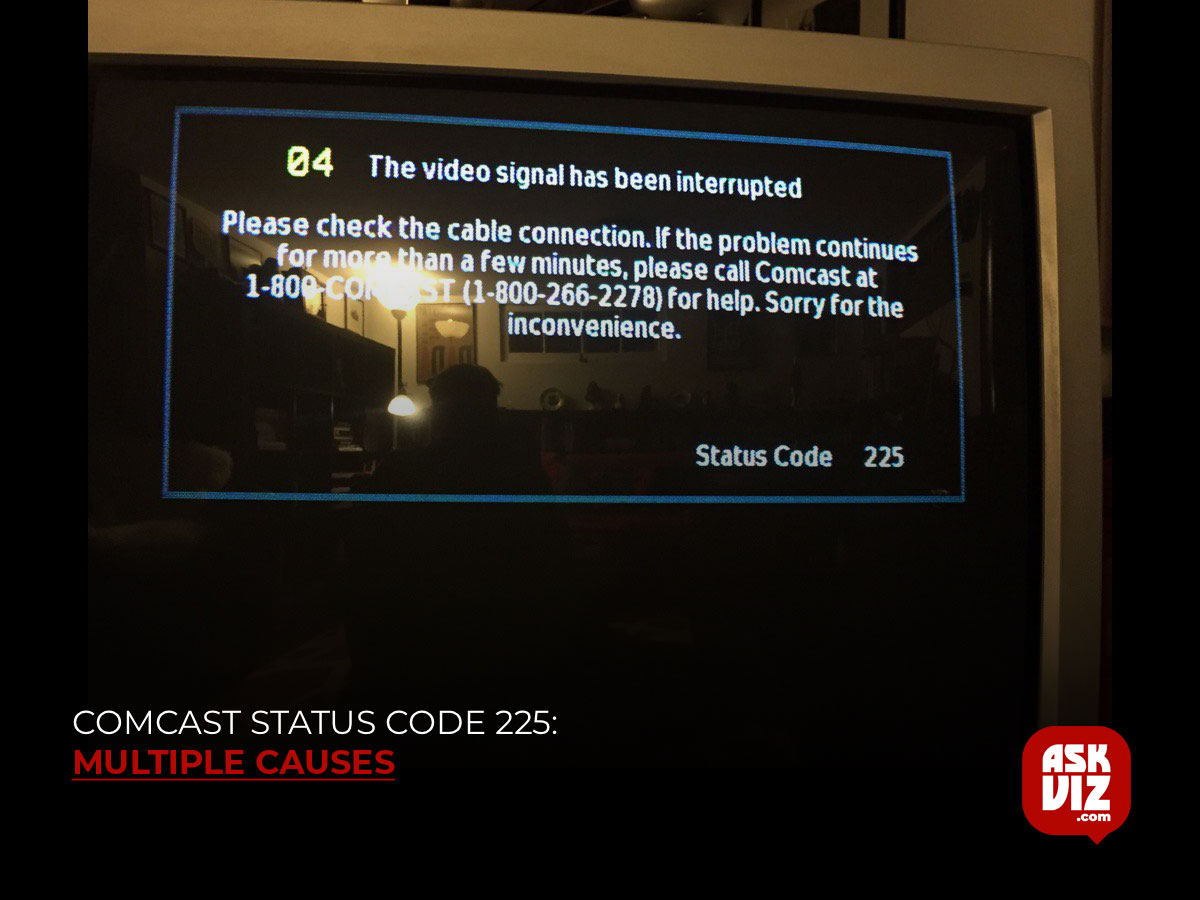
There are various approaches you can take to address this problem, as it has multiple causes. Thus, begin with approach 1 and work your way through until the issue is resolved.
Method 1: Speak with Customer Service
Making contact with Comcast customer care should be your initial step. This will assist you in determining if the issue is on your end or their end. To find out if the signal reaches you or not, Comcast might send a new signal in your direction. They can also check a number of other things on their end, which will speed up the problem-solving process.
Method 2: Complete Comcast Box Reboot
Restarting the entire Comcast box might occasionally resolve the problem.
- Unplug the Comcast box’s power cord.
- Hold on for ten seconds.
- Replug the power cable into the Comcast box.
- Check to see if the problem still exists now.
Method 3: Examine the Lines and Cables
Given that the error is the result of a signal interruption, damaged cables, and external lines may also be the cause of the problem, particularly if you live in a harsh climate or haven’t changed the wires in a while. You can either hire a professional of your own to inspect the cables and lines, or you can call Comcast to send a specialist to your home. You might need to replace UHD Smart TV lines if there is a problem.
Method 4: Examine an Alternative Outlet
Rarely, the problem may be with your outlet. If the issue persists, try connecting your Comcast box to a different outlet.
Method 5: Comcast Technology
Having a Comcast technician come to your home and thoroughly inspect everything is your last option. They will inspect the connections, outside wiring, Comcast box, and inside wiring in your home. Occasionally, the problem could be with Comcast’s main box, which broadcasts the signal throughout the entire block or region. Request that the Comcast technician look at it as well.
FAQS
What is the status code 225 on Comcast channels?
You won’t be able to see all or a few of your cable channels and you will see the Comcast status code 225 error on the screen instead of the cable. The problem is pretty common among Comcast Xfinity cable users. The status code 225 Comcast is shown when there is an interruption in the signal.
How do I fix my Comcast error code?
Visit our Online Support Center to find common solutions and self-help options, troubleshoot or manage your account, and more. The easiest way to manage and troubleshoot your Xfinity experience is with the Xfinity app! Download it for free from Google Play or the App Store, or text “APP” to 266278.
How do I refresh my Comcast TV signal?
Press the A button on your remote control, or visit the Help section in Settings. (Saying “System Refresh” into your Voice Remote will take you to step three.) Highlight the System Refresh tile, and press OK.









