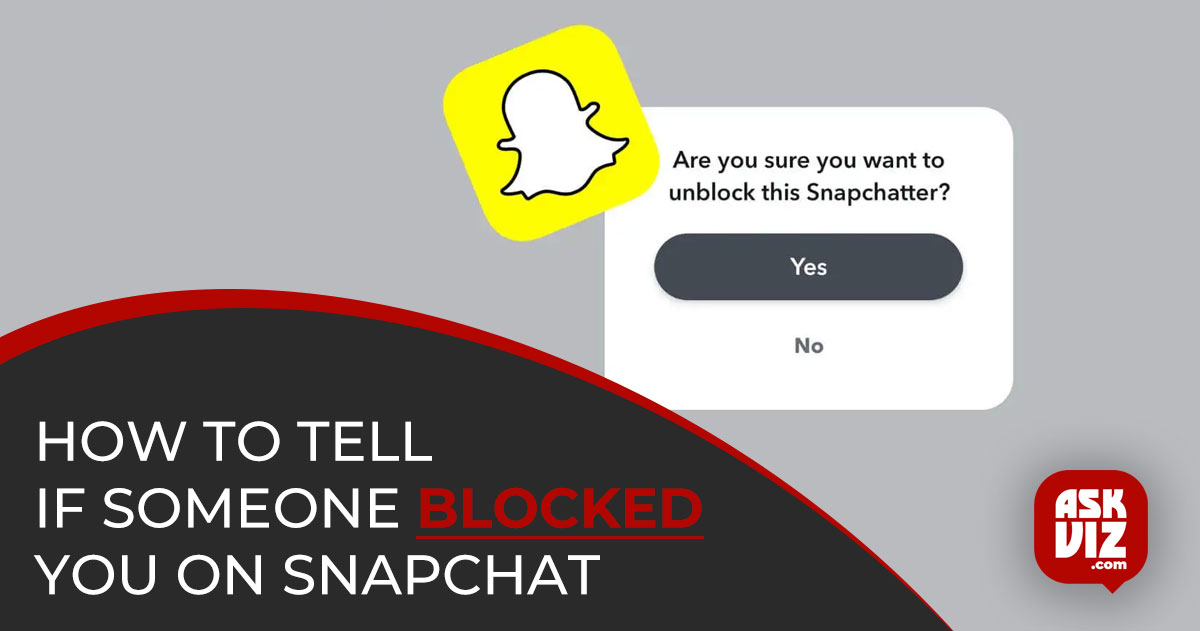Snapchat is a popular social platform that allows users to post video clips publicly and send messages to other users directly If someone isn’t responding to your snaps or messages you may have been blocked. It’s unpredictable on social media. Individuals are capable of acting spitefully and out of character without truly thinking through the repercussions. If you believe that a friend has blocked you on Snapchat, keep reading to find out how to verify it.
Determining Whether You’ve Been Blocked
It’s not always easy to find out if you’ve been blocked on social media. There are certainly a lot of reasons for this, including user safety and privacy. Determining whether or not you have been blocked can be a little tricky.
- Open your Snapchat App.
- Tap on the Search Bar at the top of the screen.
- Search for the friend that you think may have blocked you.
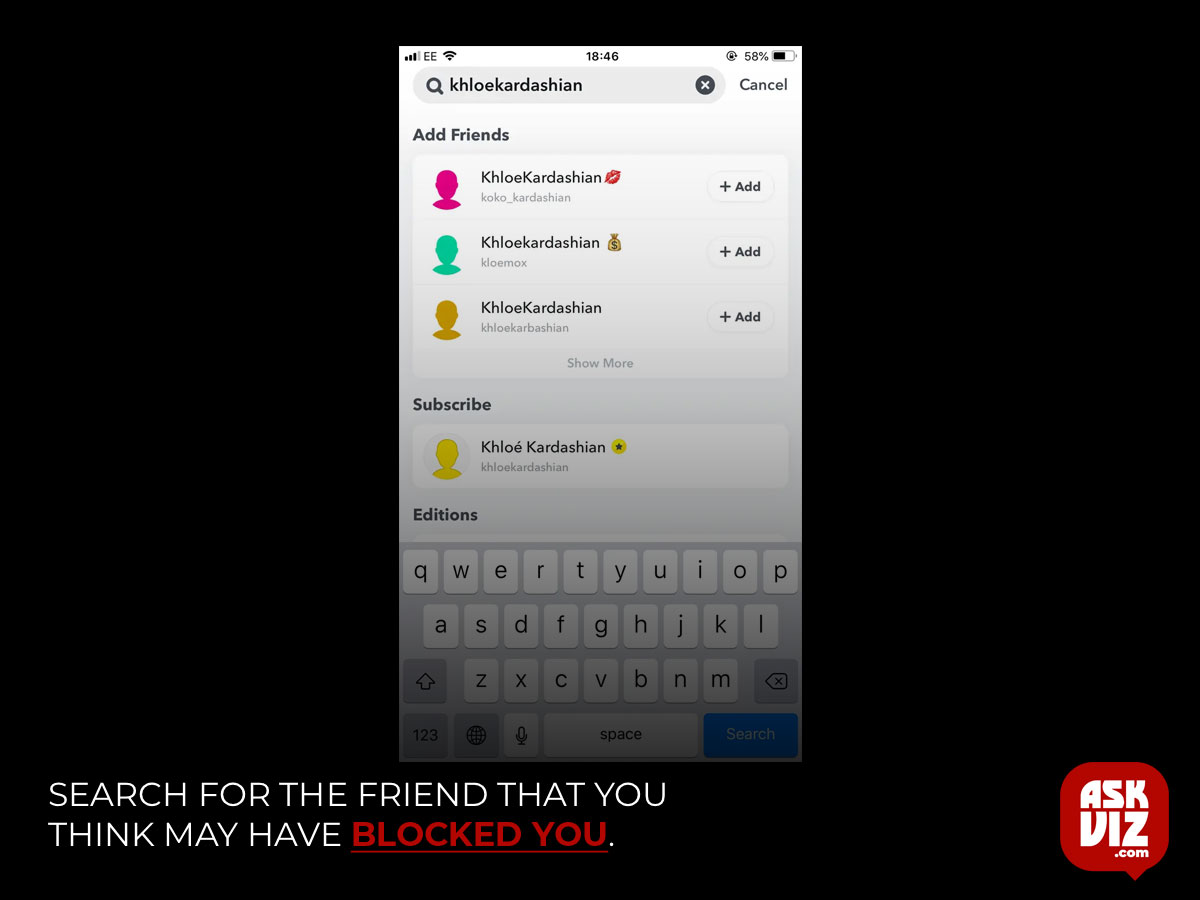
Leave a Message for Them: Blocked You On Snapchat
This process might be a little simpler if you have previously spoken with the person. Try messaging the people once more if there are any active chats in your list. It may indicate that you have been blocked if you see an error message such as Failed to send your message
– Tap to try again.
If you see Pending and a gray icon instead of blue or pink, then you have been deleted from their contacts list, but not blocked![]()
Make Use of a Different Snapchat Account
Using a different account to see if you can still see someone is another simple method to find out if they have blocked you on Snapchat (or any other social media platform, for that matter). Find out if a friend you have in common can see the person in question. It’s likely that they have blocked you if they can see the person but you cannot. There’s probably more to the story if they are unable to see them either.
If you don’t share any friends, consider using a different Snapchat account. They have probably blocked your primary account if you find them on that account but not on your primary one. To switch accounts, take the following actions:
- Log out of your main Snapchat account
- Log in to your alternative Snapchat account.
- Search for the person you think may have blocked you, and add them as a friend if found.
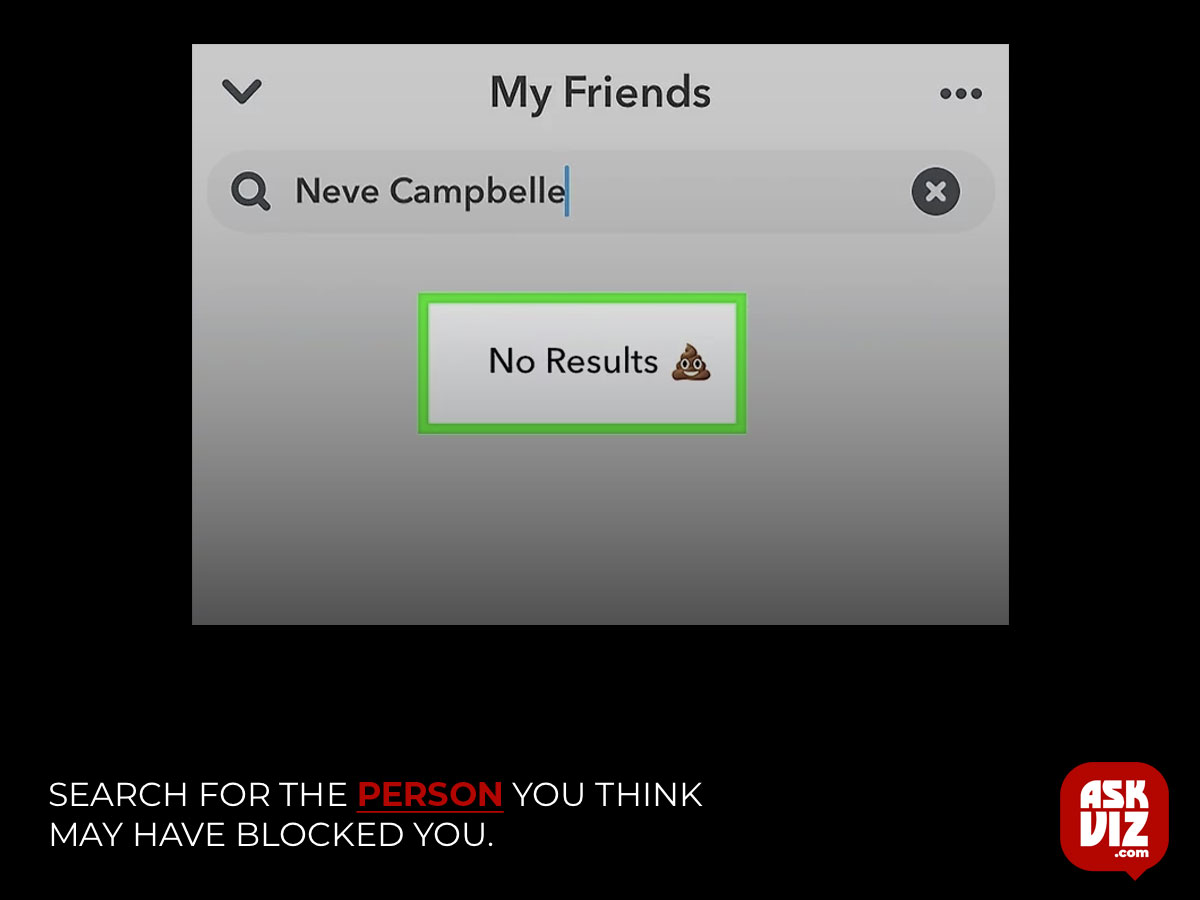
This technique could fail if the person in question already knew of your second Snapchat account. To get around this, you can create a new account that you’re just going to use to see if they have, in fact, blocked you. However, if someone has blocked you, creating a second account to try and message them anyway may not be the best way to handle the situation.
Check to see if someone is following you on Snapchat
Finding out if someone has followed you on Snapchat is much more definitive and easy to use than trying to see if someone has blocked you or not. Being followed is a positive thing, so all social networks want to encourage that positive feedback loop. That’s why it is always easier to find positive things (like who has followed you) than negative ones (who has blocked you).
To find out if a person is following you on Snapchat:
- Search for their name within the app.
- Select and hold their username until a menu appears. From the popup menu, tap on their profile picture
This technique could fail if the person in question already knew of your second Snapchat account. To get around this, you can create a new account that you’re just going to use to see if they have, in fact, blocked you. However, if someone has blocked you, creating a second account to try and message them anyway may not be the best way to handle the situation.
FAQS
When you block someone on Snapchat What do they see?
When you block someone on Snapchat, they can still see any saved messages that you sent them. This is because blocking someone on Snapchat only removes them from your chat list and friends list. It does not delete any messages that you have sent or received from them.
How can I find out who unfriended me?
You can only find out who unfriended you by either looking at your friend’s list and not seeing that person listed anymore, or going to their page and seeing the ‘add friend’ listed (if they have not hidden it). There is no way to find out when. It’s a privacy thing that FB doesn’t allow