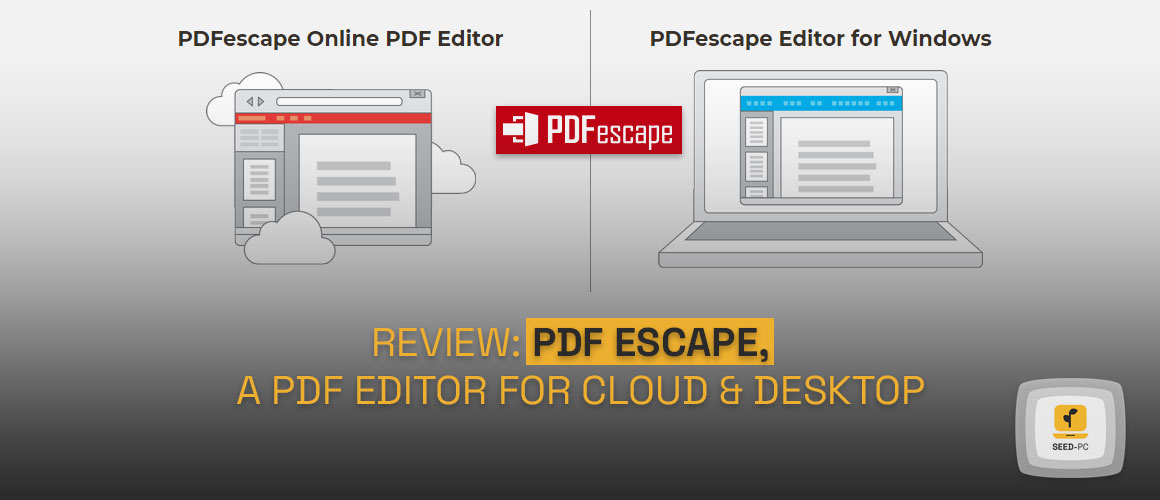Before we dive into our PDFescape review, let me give you a quick introduction: it is a versatile PDF editor that offers both cloud-based and desktop versions for users to edit, annotate, and share PDF documents. With its user-friendly interface and a range of powerful features, PDFescape makes it easy for users to manage their PDF files, whether they are working online or offline.
In this article, we will provide a comprehensive PDFescape review, exploring its key features, advantages, and drawbacks, to help you decide whether it is the right PDF editor for your needs.
PDFescape touts itself as a “free, online PDF reader, editor, form filler, and form designer.” That is true in so far as it goes. PDFescape, on the other hand, is also accessible as an offline desktop app is free, Premium, and Ultimate versions. This PDF tool comes in four different varieties, each with its features and capabilities.
PDFescape Review
In this PDFescape review, we’ll examine this versatile PDF editor that offers both a free web tool and subscription-based desktop versions. The majority of users will likely come across PDFescape via its free web tool. The free tool comes with a comprehensive range of PDF editing, review, and annotation features and the ability to design and fill forms. You can print and save your work without a watermark to PDFescape’s servers.
However, because it is free, the online tool has certain limits. PDFs cannot be more than 10MB or have more than 100 pages, and you can only save ten files at a time. Only the previous seven days of file history are available to you. And, of course, there’s a lot of advertising on the interface.
The user interface is simple but effective. At the top of a left sidebar, three tabs labeled “insert,” “annotate,” and “page” manage drag-and-drop objects. Below are the PDF pages’ thumbnails, and the presently selected page is open in the main workspace. It isn’t exquisite, but it makes it simple to produce a new PDF from the start or to modify and mark up an existing one, then save and share it in minutes.
The three PDFescape desktop editions provide a completely different experience, thanks to a Microsoft Office-inspired interface that should be very familiar to most users. PDFescape breaks down each version’s features, but suffice to say that the Premium and Ultimate editions have far more features than the free desktop app. It contains business-ready features like bates numbering, content redaction, electronic signatures, password protection, and capabilities for working with more oversized, more complicated documents like PDF merging and page numbering.
PDFescape Premium and Ultimate are offered monthly subscriptions for $3 and $6, respectively. Both subscriptions also eliminate some of the online tool’s limitations, enabling you to work with files up to 40MB or 1,000 pages and save up to 100 files in the cloud. Furthermore, the Premium subscription includes a 30-day file history, while the Ultimate plan has an infinite file history.

If you choose one of the paid subscriptions, the PDFescape desktop client has a Microsoft Office-style interface and more sophisticated functions than the free online application.
PDFescape is a competent editor with something for everyone, even if its options menu might be a little complicated. The free online application will certainly suffice for most people’s PDF needs, while power users will appreciate either of the premium desktop variants.
PDFescape is a competent PDF editor that comes in both free and premium versions.
In conclusion, PDFescape is a reliable and versatile PDF editor that offers both cloud-based and desktop versions for users to edit, annotate, and share their PDF files. While it may not have all the advanced features that some of the high-end PDF editors provide, it offers an excellent set of tools for most users. Overall, we highly recommend PDFescape for individuals and small businesses who are looking for an affordable and efficient PDF editing solution.
VERDICT
PDFescape is a competent PDF editor that comes in both free and premium versions.
RATING
PROS
- A free online tool with a lot of features
- Advanced business functionalities are supported through the desktop app.
- Easy to use Interface
CONS
- Advanced desktop features require a subscription.
- Multiple editions might be perplexing.