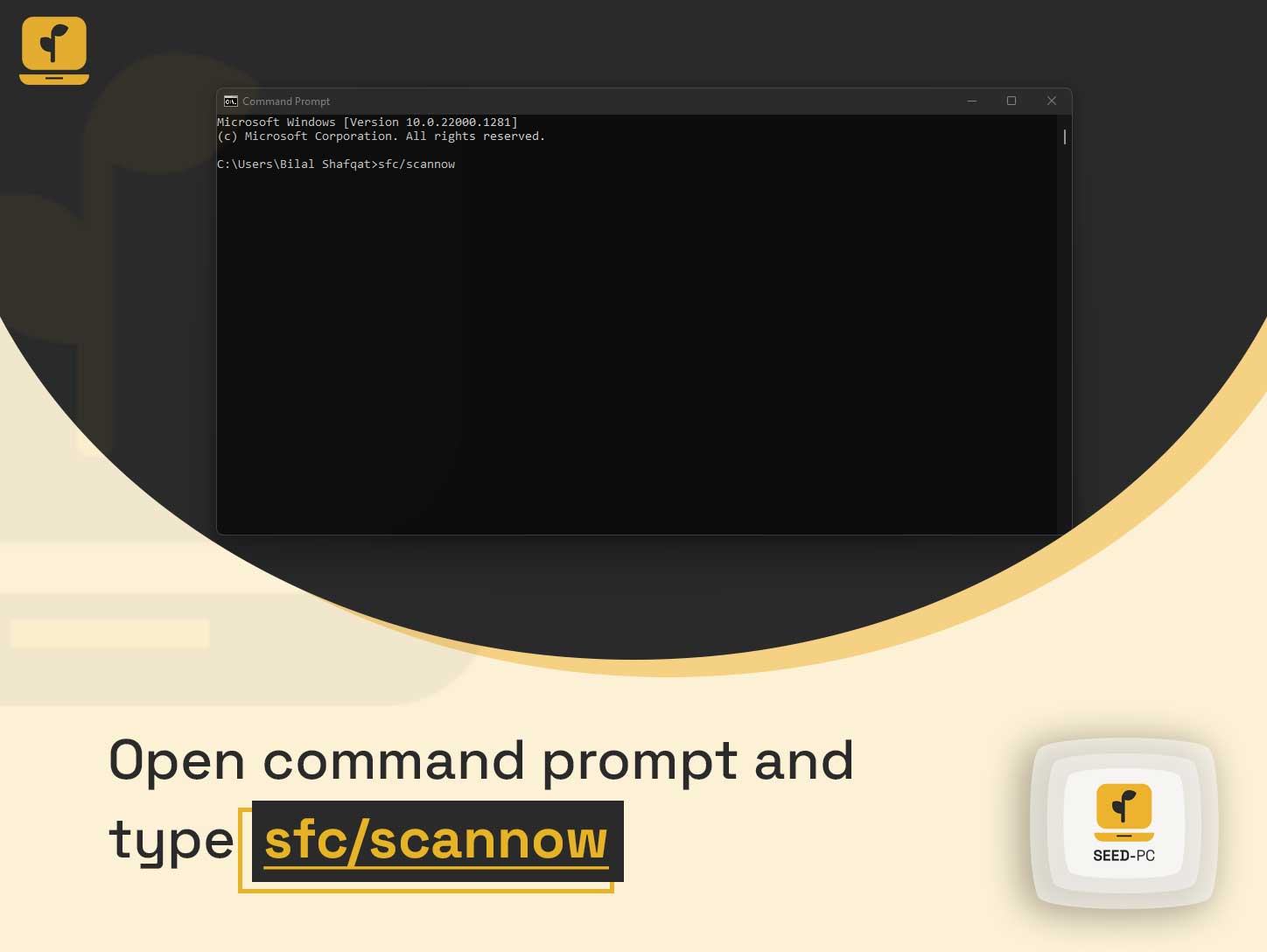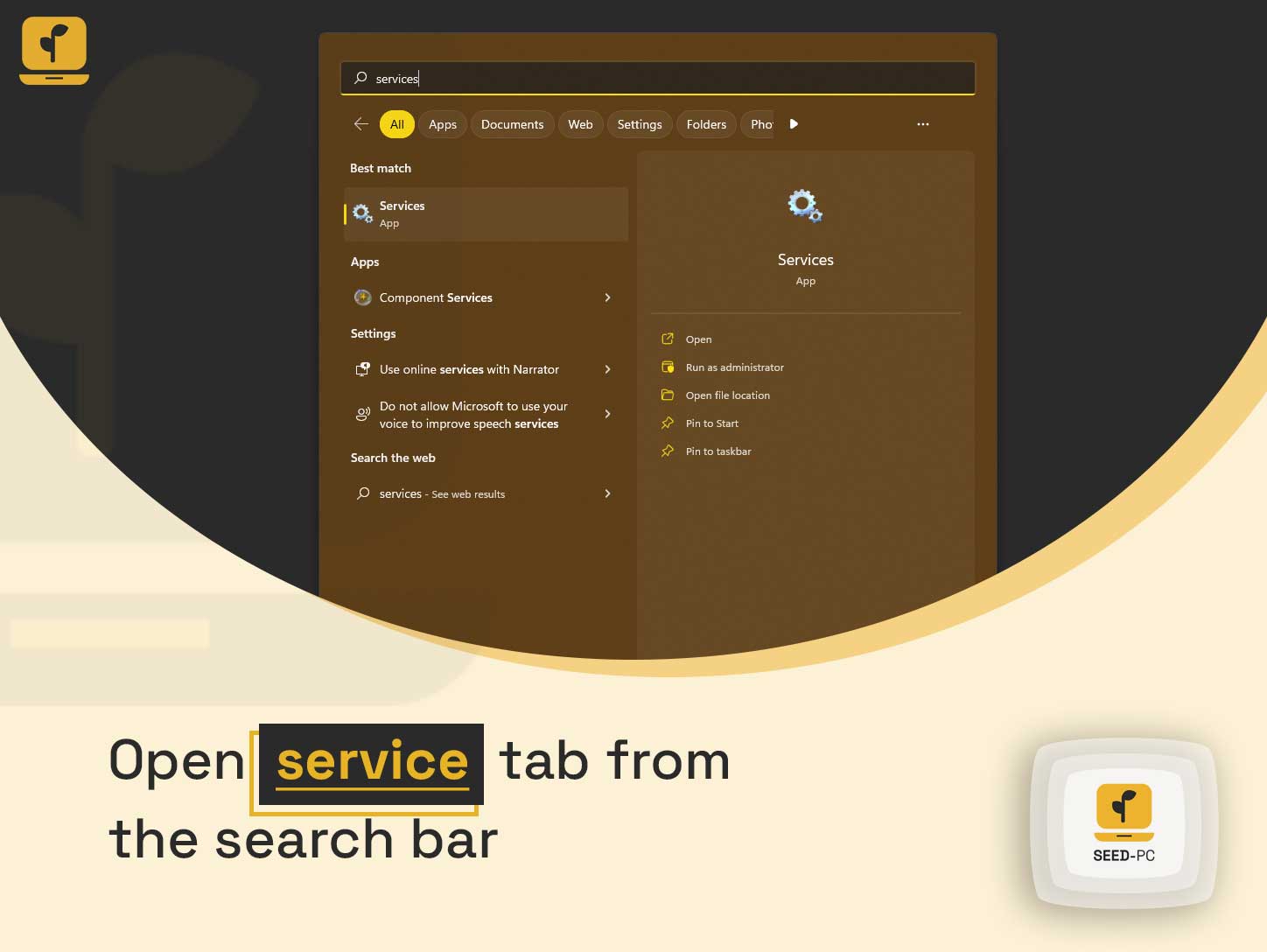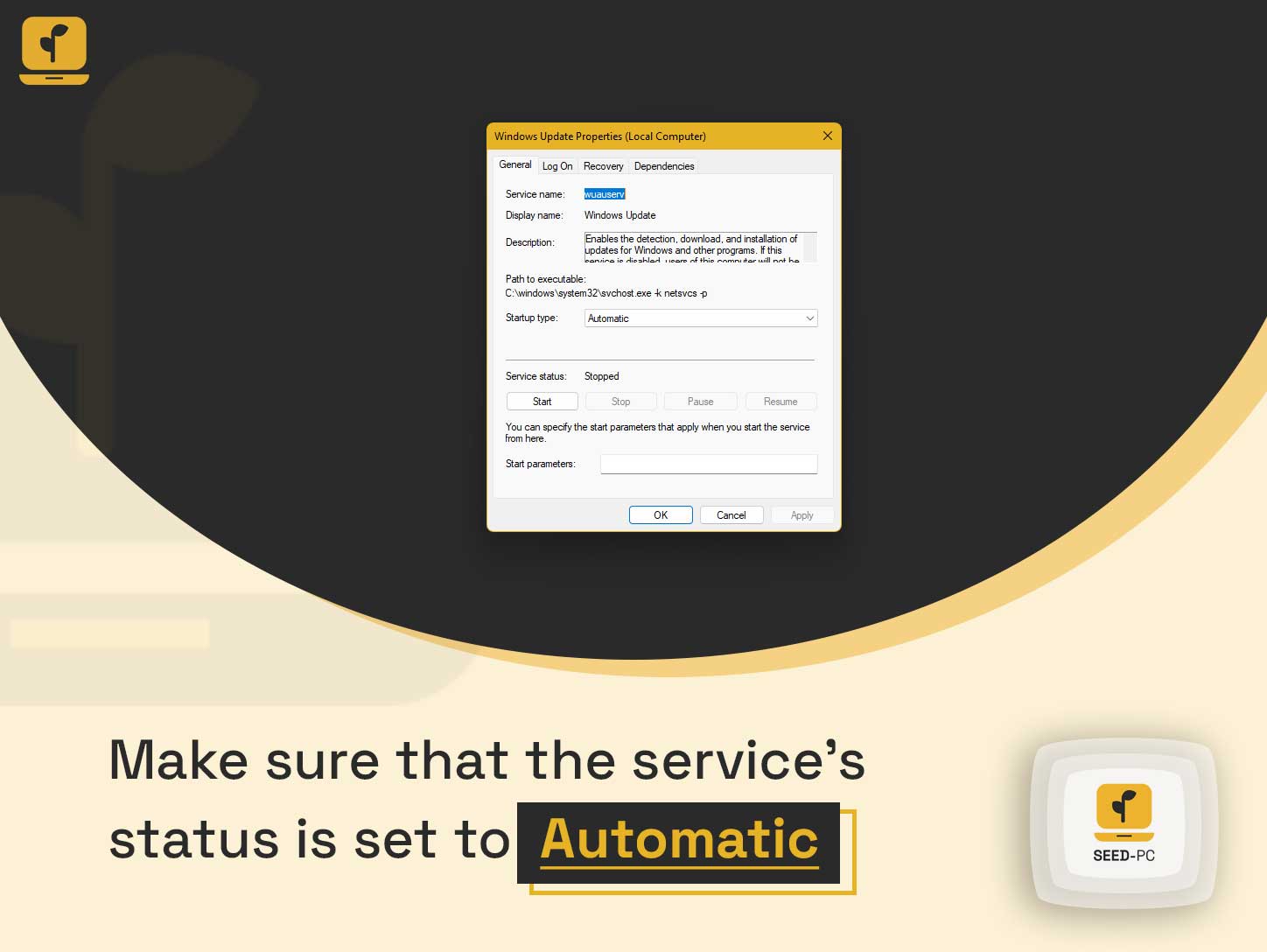The Windows Update Assistant is a neat little application that comes with new versions of Windows to help users install all available updates. While the app works perfectly fine for most users, some have reported getting an error code when using it.
If you are experiencing this issue as well, here’s how you can fix the “Windows Update Assistant error 0x8007054F” and get it working again.
Fix Windows Update Error Code 0x8007054F
If the Windows Update Assistant error code 0x8007054F is due to corrupted Windows updates, you will have to fix them before you can use the assistant again. To do so, you can use the Command Prompt to repair the corrupted updates.
Open the Command Prompt as Administrator and run the following command: sfc /scannow. This will scan and repair all corrupted Windows files on your computer. Once done, you can restart the Windows Update Assistant on your computer and it should work without any issues from then on.
Reset Windows Update Components
Another possible reason for the Windows Update Assistant error code 0x8007054F is the corruption of Windows Update components. You can check the status of these components using the Services tab and then the “Windows Update” service. When you find the status of these services to be “Stopped,” it means that they have been disabled and you will have to enable them again. To do so, follow these steps:
- Open the Services tab.
- Open the Services tab.
- Now, select the “Windows Update” service and hit “Start“.
- Make sure that the service’s status is set to “Automatic“.
- Now, you can restart the Windows Update Assistant once again and it should work fine.
Run the Windows Update Troubleshooter
The Windows Update troubleshooter is a built-in application that scans your computer and checks for errors, including those that might be causing the Windows Update Assistant error code 0x8007054F. You can use the troubleshooter to fix the issue by following these steps:
- Open the Control Panel.
- Select the “Windows Update” app.
- Click on “Troubleshoot“.
- Select “Fix problems with Windows Update” to run the troubleshooter on your computer.
- Once the troubleshooter has finished running, restart the Windows Update Assistant and see if it works.
Check Disk Integrity
If the Windows Update Assistant error code 0x8007054F persists even after you have followed all the above methods, you should check the disk integrity of your computer. A corrupted disk can cause any number of issues on your computer, including the Windows Update Assistant error. To check your disk integrity, follow these steps: Open the Command Prompt as Administrator and run the following command: CHKDSK /R /F. This command will run the built-in disk-checking tool on your computer and fix any issues that it finds. Once done, restart the Windows Update Assistant and see if it works.
Reinstall Windows Updates
If all the above methods have failed to resolve the Windows Update Assistant error code 0x8007054F, you can try reinstalling the corrupted updates on your computer. To do so, follow these steps:
- Open the Control Panel and select the “Programs” tab.
- Open the Control Panel and select the “Programs” tab.
- Now, select “View installed updates” and click on “Show hidden updates“.
- Find the updates that are corrupted and uninstall them.
- Now, run the Windows Update Assistant again and it should work fine.
Conclusion
The Windows Update Assistant error code 0x8007054F can be a real pain if you don’t know how to fix it. Thankfully, there are a few simple ways to troubleshoot the issue and get the app working again. Now, you can use the Windows Update Assistant to easily install all available updates on your computer. It’s definitely worth installing this app on your computer if you want to stay protected from malware and other cyber threats.