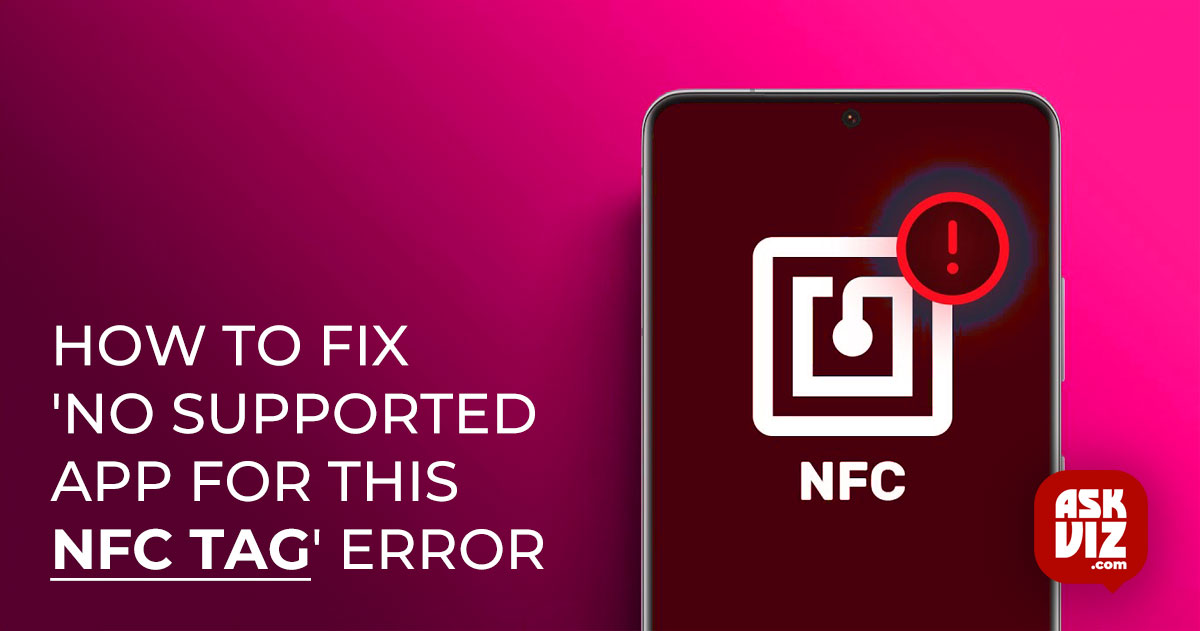The message “No Supported App for this NFC tag” on your phone is not an error by itself, as we previously discussed. The pop-up appears on your phone because the NFC-tagged card you have is trying to find an app, but it is not finding any compatible apps.
In essence, people who use their phones with wallet cases that contain NFC cards often see this pop-up notification.
Given that your card is NFC compatible, it will recognize other NFC readers and notify you via a pop-up window stating that “No Supported App for this NFC tag” has been discovered.
Nearly all cards these days, including your debit and credit cards as well as your pass for public transportation, include NFC tags.
Due to the fact that you have to ignore it each time it appears on your screen, this message may get really bothersome.
How can you resolve the phone’s “No Supported App for this NFC tag” pop-up?
As previously noted, you are likely to see this pop-up notice on your phone if you are using it with a wallet that has card storage.
Turning off your phone’s NFC and payment functions is the best method to ensure that you never again encounter this pop-up notification.
However, we recognize that people prefer to pay with NFC these days, so disabling it might not be an option.so, we’ve included below the steps you can take to resolve this problem.
Fix #1: Link your cards to payment apps such as Apple Pay, Google Pay, or Samsung Pay
The only reason the message “No supported app for NFC” appears is if you haven’t linked the specific card to any payment apps like Apple Pay, Google Pay, or Samsung Pay.
Thus, registering the NFC card on any of these apps you use would be the ideal solution to this issue.
That being said, these apps only allow you to register credit or debit cards; nevertheless, NFC tags can also be found on other cards and on public transportation.
We have another fix for that, which we have listed below.
Fix #2: Make use of an RFID-blocking wallet
There have also been far too many instances of card fraud in recent years due to the rise in NFC on cards. There are now card wallets with RFID-blocking technology, which prevents NFC readers from detecting your cards inside the wallet until you remove them, in an effort to reduce card fraud. It is therefore recommended that you use RFID-blocking wallets, which are sold on Amazon, to prevent haphazard NFC readers from reading your cards.
Fix #3: Sandwich the phone and the card between an aluminum sheet
You can prevent the NFC reader from identifying your card’s NFC tag by placing an aluminum sheet between the card and your phone if you don’t want to purchase a new wallet. This will work as well because it is essentially the same as the RFID-blocking method. You can also prevent your NFC-tagged cards from being read by NFC readers by wrapping them in aluminum foil paper.
Fix #4: Disable NFC on your gadget
You can permanently resolve the “no supported app for this NFC tag” issue without spending a dime if you can disable NFC on your device.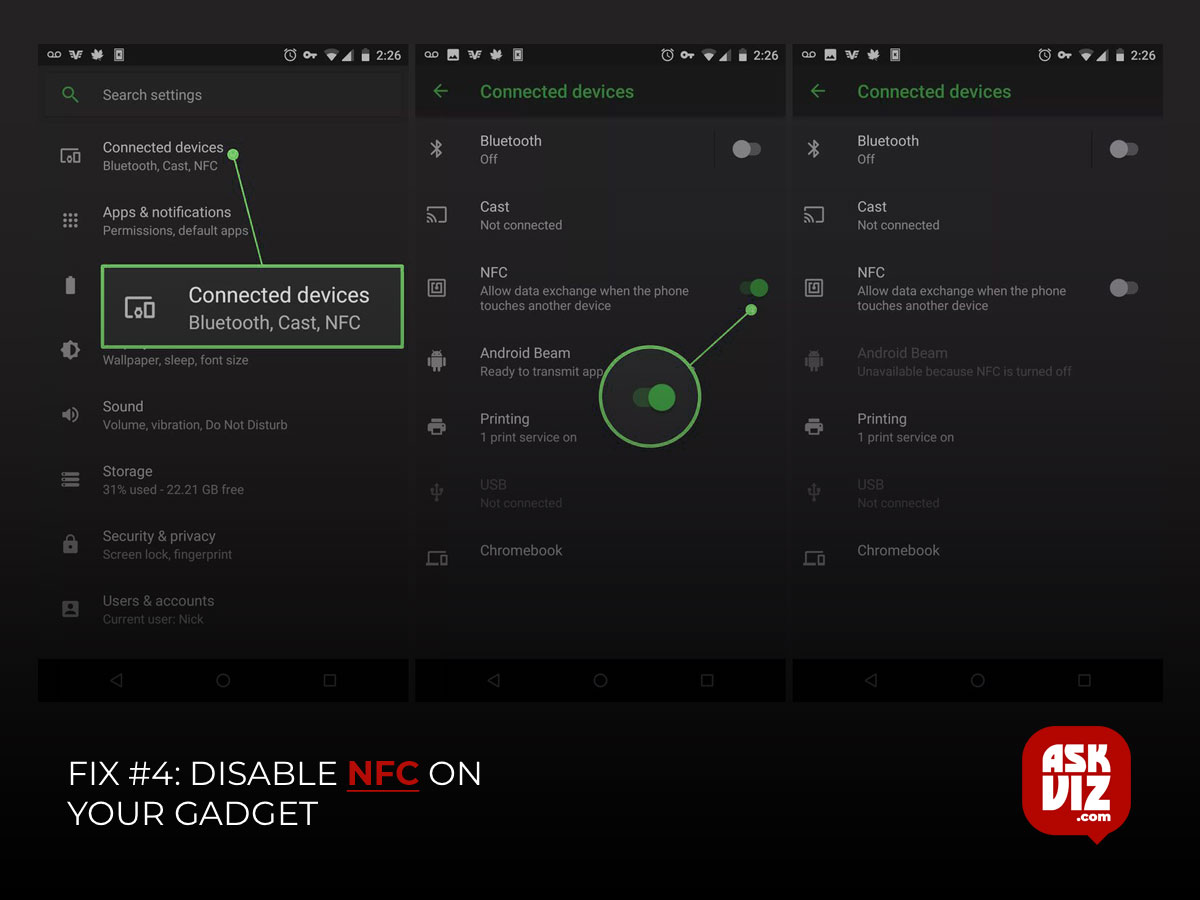
Navigate to Settings > Bluetooth and Device Connection, then look for the NFC option on your Android device to turn it off. When the option appears, select it to turn off the NFC reader on your card by clicking on it.
Conclusion
In this article, we mentioned how you can avoid the pop-up of “No supported app for this NFC tag” on your phone by using an RFID-blocking, adding your card to the payment app, or even disabling NFC altogether.
We hope that with these solutions, you can stop getting these pop-ups and use your phones as well as your cards without any problems.
FAQS
What to do if my device does not support NFC?
Go to Settings > Apps > Show system apps > Google Play services > Manage space > Clear all data. Then, re-add your cards to Wallet. Is Near Field Communication (NFC) enabled on your phone? Open phone Settings > Connections > NFC > Contactless Payments > Enable NFC.
What is the NFC tag type not supported?
Why does my NFC tag indicate “Not supported”? This means that your device does not support your NFC tag technology. Eg: Your device can’t read Mifare Classic chips.