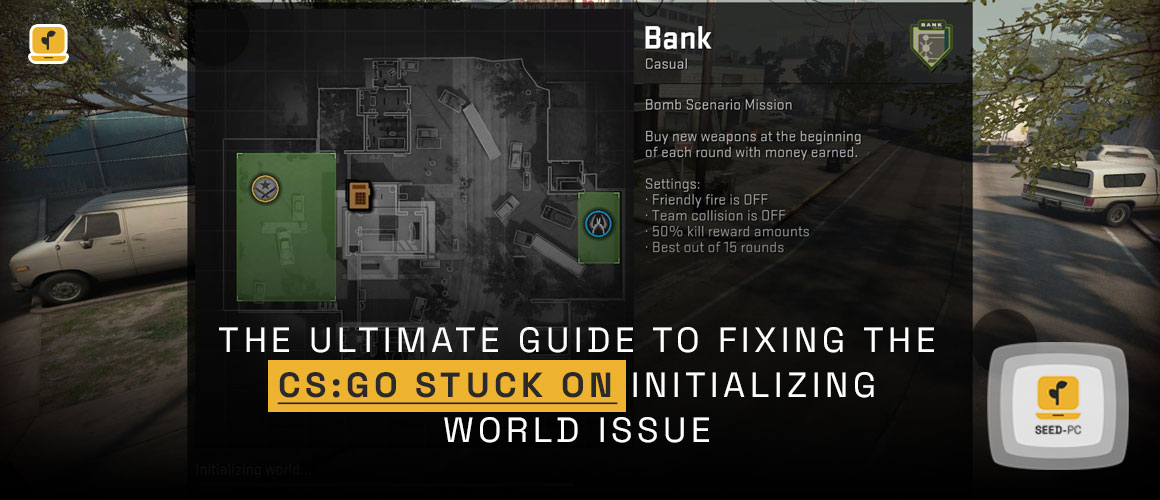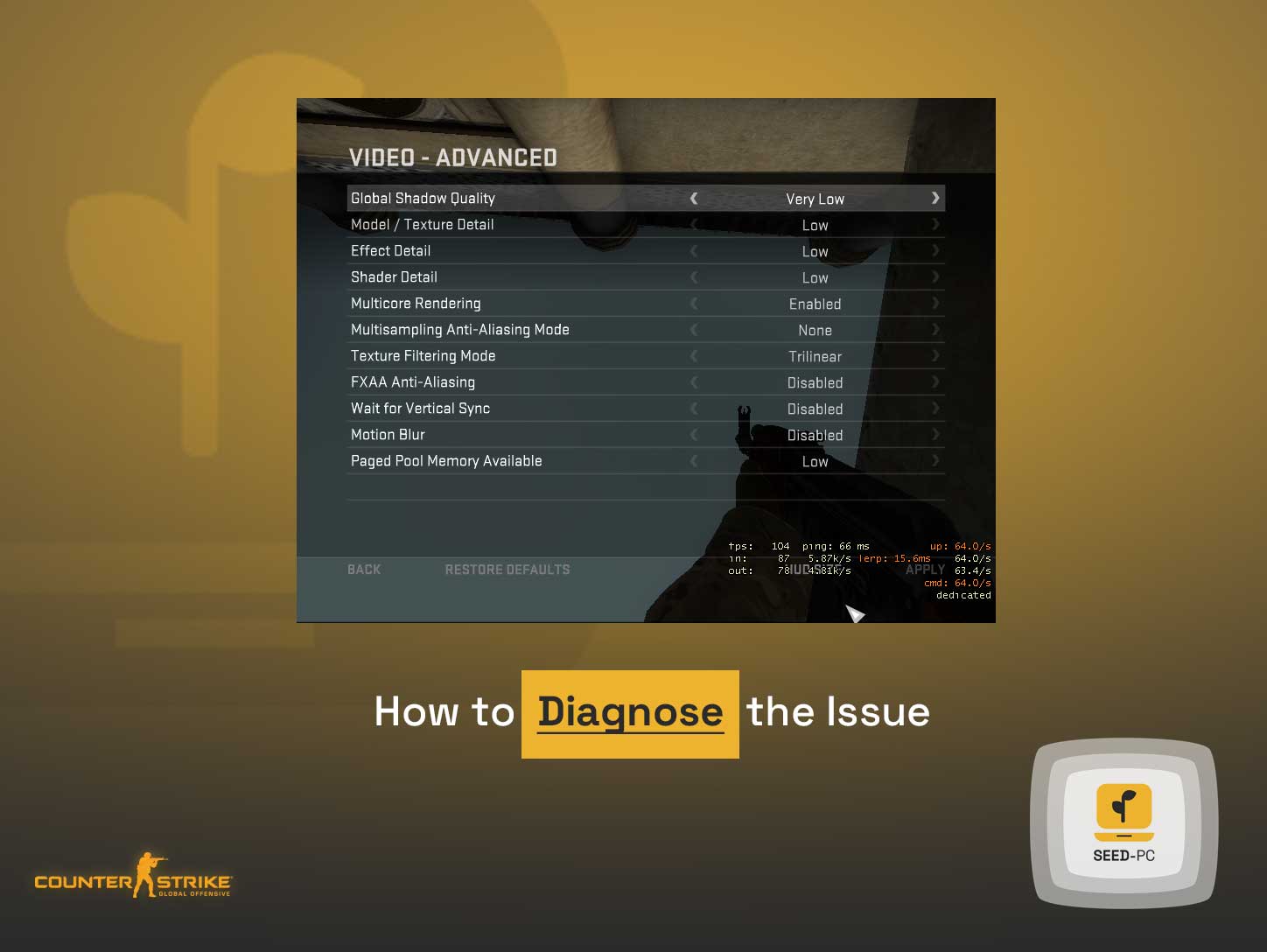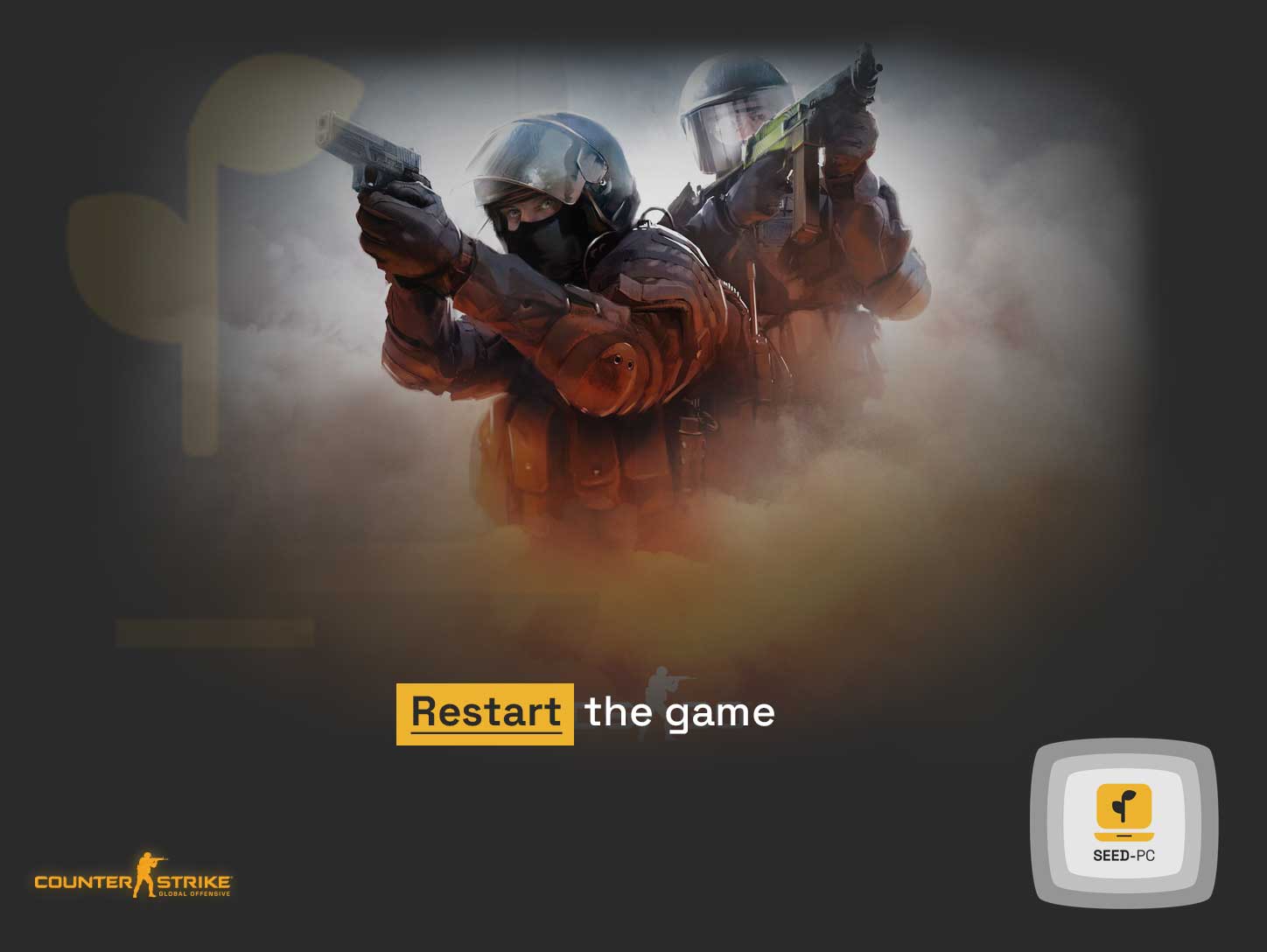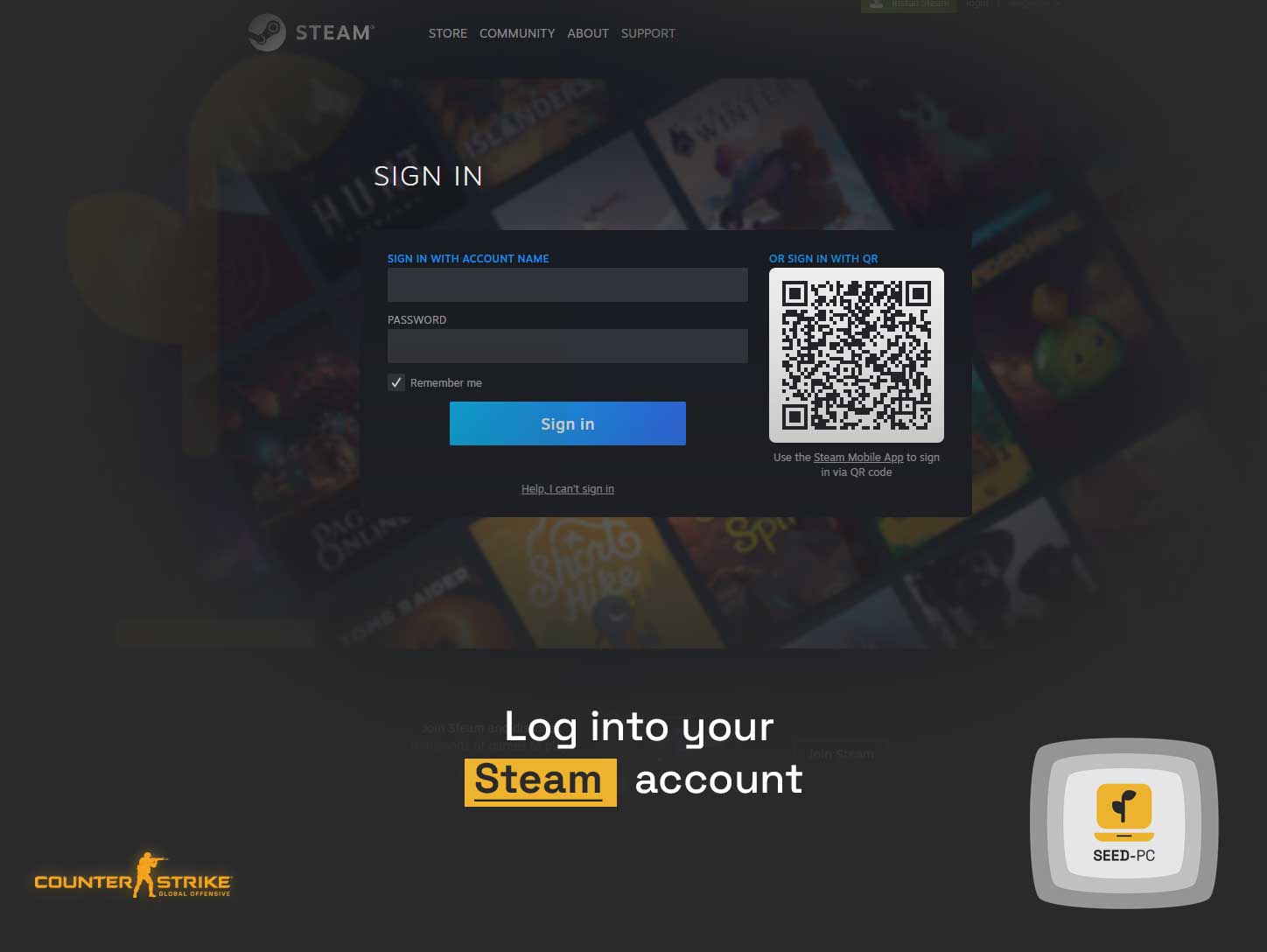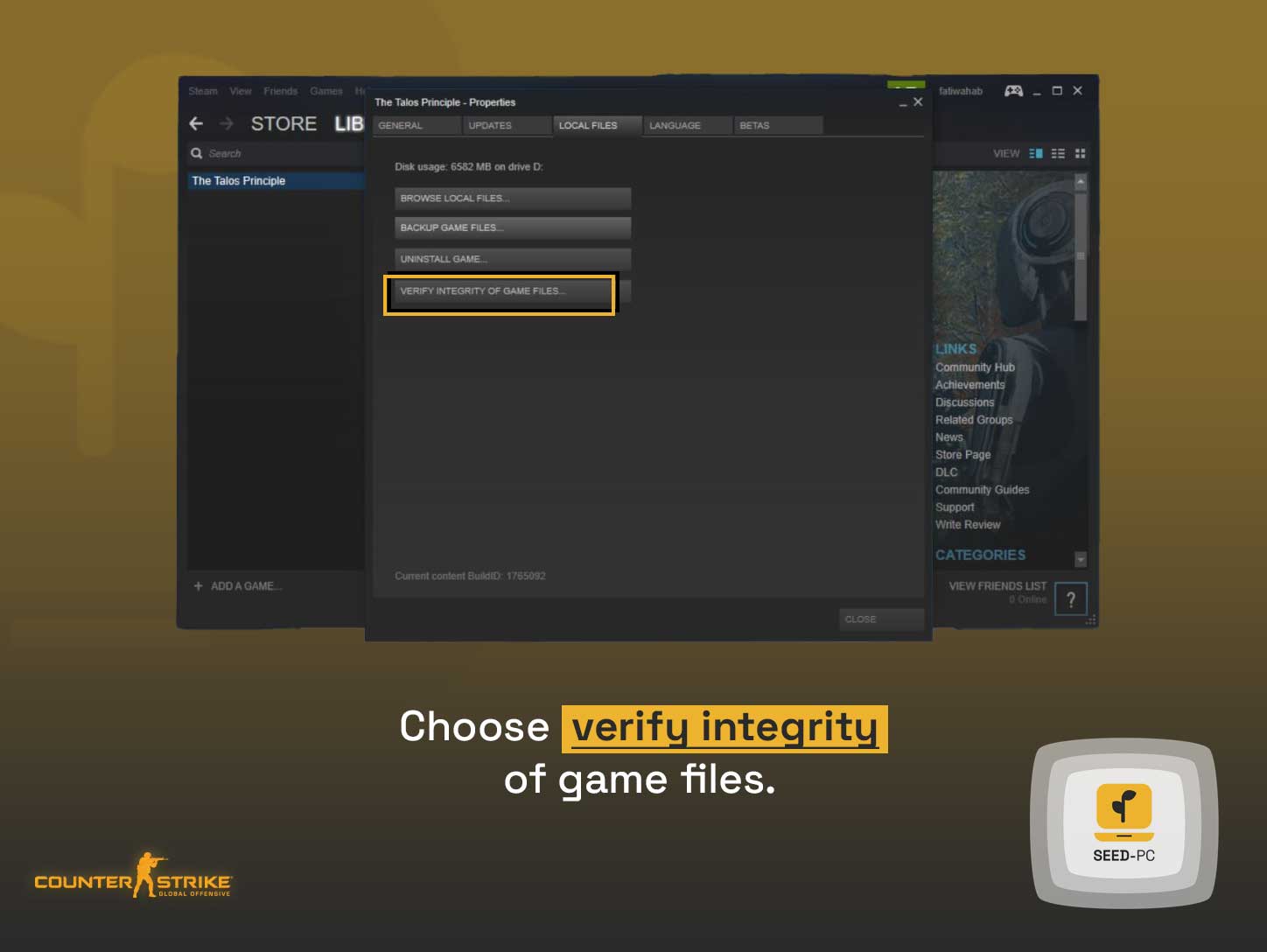Have you ever been ready to launch into a CS:GO match only to be met with the dreaded message “Stuck on Initializing World”? This irritating issue can ruin your gaming experience, but fortunately, there are a few simple steps you can take to get back into action.
This guide will provide all the information you need to fix the CS:GO Stuck On Initializing World issue. We will look at the causes of the issue, how to diagnose it, and how to resolve it quickly and easily. With this guide, you’ll be able to get back into the game and continue enjoying CS:GO without any further interruptions. So, let’s dive into the ultimate guide to fixing the CS:GO Stuck On Initializing World issue.
What Causes the Stuck On Initializing World Issue?
The Stuck On Initializing World issue is prevalent in CS:GO and can occur for many reasons. The most likely cause of the issue is that your computer does not have enough resources to run CS:GO. If your computer runs low on resources, it may struggle to load the map and start the match properly.
Another potential cause is that there is an issue with the game files. You can use a file integrity scan to identify if there are any issues with the game files. If you find issues with the game files, try reinstalling the game to resolve the issue.
A third potential cause for the Stuck On Initializing World issue is outdated drivers. Drivers allow your computer to communicate with the hardware attached to it. If the drivers aren’t up to date, then they may not be able to communicate with your hardware properly. When this happens, you may experience issues while gaming and while trying to run other software. When you are playing CS:GO, it may appear as though the game has stopped responding and that you have been disconnected from the server.
How to Diagnose the Issue
The first thing you should do when troubleshooting the Stuck On Initializing World issue is to check your game settings. If you have any settings that are set too high, then they may be causing the problem. To do this, go to Options -> Video to access the video settings menu. Here, you can reduce the resolution and graphics settings to see if this fixes the issue. Next, if you are playing on a laptop, be sure to close all other programs before launching the game. Certain programs can use your system resources, which may cause the Stuck On Initializing World issue if you leave them open. You can also try verifying the game files to see if that resolves the issue. If none helped fix the Stuck On Initializing World issue, then you should restart your computer and try playing again.
Potential Solutions
Restart the Game:
If you are experiencing any issues while playing CS:GO, then it’s recommended to restart the game to see if that resolves the issue. If your game is having issues while loading, then it may stop responding. You cannot click or use any of the controls when this happens. To resolve this, you should close the game and restart it again.
Verify Game Files:
If you are receiving a Stuck On Initializing World error, it’s recommended to verify game files to see any issues. This process scans the game’s files for any issues and repairs them automatically. It’s important to note that any issues with the game’s files will be resolved during this process and not while the game is running.
In order to verify game files, you will need to open Steam and follow these steps:
- Log into your Steam account.
- Click Library.
- Click CS:GO.
- After CS:GO loads
- click the gear icon in the window’s upper-right corner.
- Choose Verify Integrity of Game Files.
Update Drivers:
If you receive a Stuck On Initializing World error while playing CS:GO, then outdated drivers may be causing the issue. When you try to play a game, your computer may use the latest drivers to communicate with the hardware attached to it. If the drivers aren’t up to date, then they may not be able to communicate with your hardware properly. When this happens, you may experience issues while gaming and while trying to run other software.
- You must open the Drivers tab within the Settings menu to update your drivers.
- From here, you can update your drivers manually or use the Auto-update option to have your computer search for the latest updates for your hardware.
Reinstall the Game:
If all other solutions fail, then it’s recommended to reinstall the game. This is the last step you can take to resolve the issue before reporting it to the developers.
Be sure to create a backup of your game files before proceeding with this solution. To reinstall the game, follow these steps:
- Log into your Steam account.
- Click Library.
- Click CS:GO.
- Click the gear icon in the upper-right corner of the window.
- Select Delete Local Content.
- Confirm the deletion by clicking Delete.
- Reinstall the game.
Conclusion
The Stuck On Initializing World issue can be a real pain, but there are simple steps you can take to get back into action. First, make sure that you check your game settings and reduce any that are set too high. Next, close all other programs before launching the game if you are playing on a laptop. If none helped fix the Stuck On Initializing World issue, then you should restart your computer and try playing again. You can also try verifying the game files to see if that resolves the issue. If all other solutions fail, then it’s recommended to reinstall the game. With this guide, you’ll be able to get back into the game and continue enjoying CS:GO without any further interruptions.