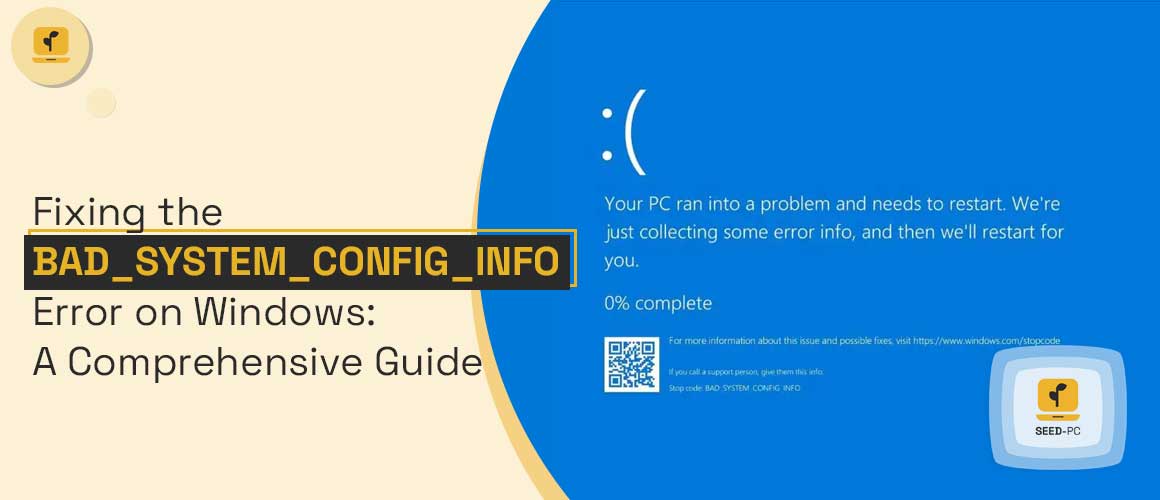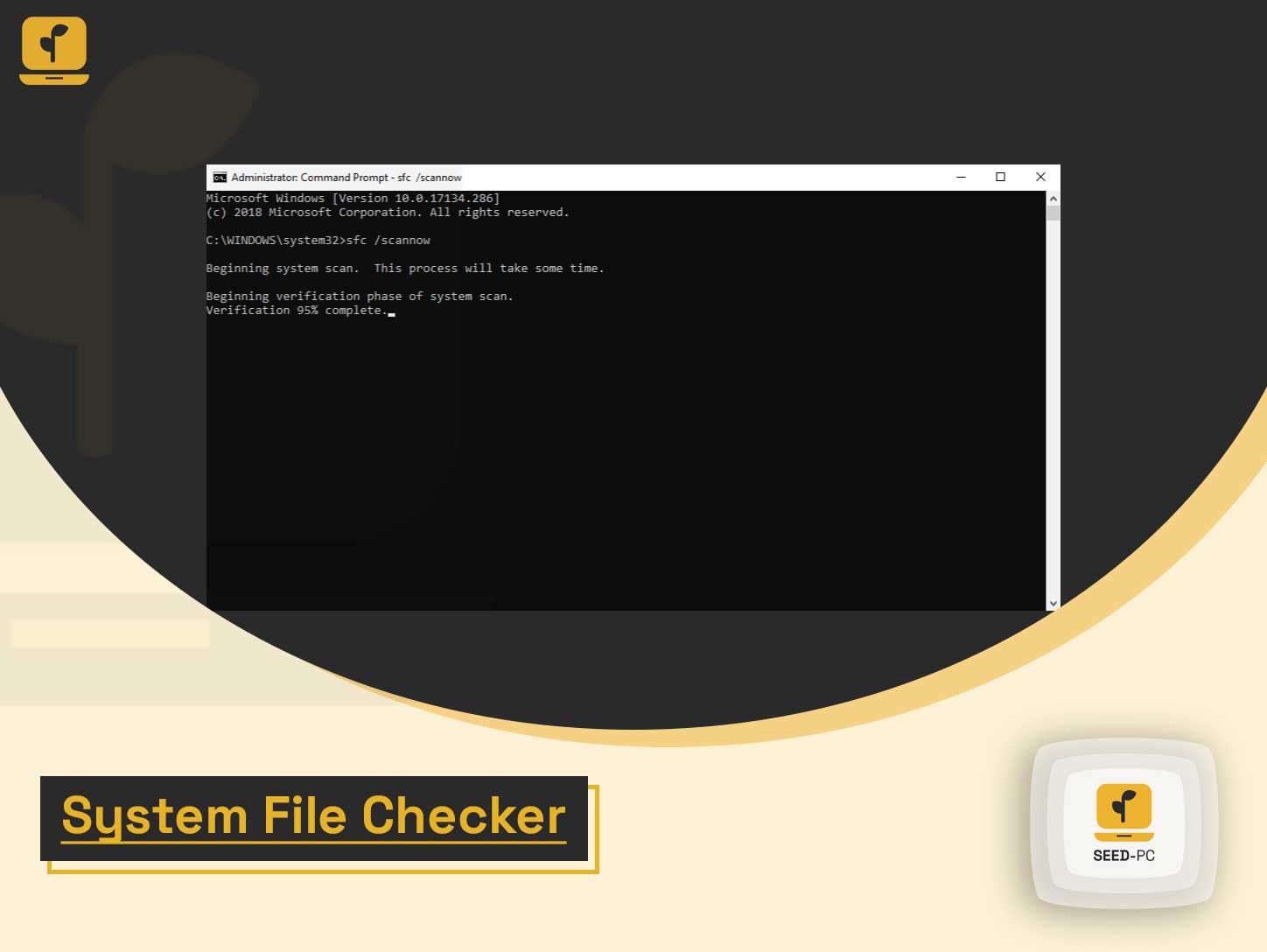BAD SYSTEM CONFIG INFO Error
The BAD_SYSTEM_CONFIG_INFO error is a common issue faced by Windows users. It occurs when the system configuration information in the registry becomes damaged or corrupt, preventing Windows from starting normally. This error can be frustrating, but don’t worry, as it can be fixed. In this article, we will discuss the possible causes and solutions for the BAD_SYSTEM_CONFIG_INFO error on Windows.
Possible Causes:
- Corrupted system files
- Incorrect or outdated device drivers
- Malware or virus infections
- Power outages or hardware failures
- Incomplete Windows updates or upgrades
Solutions
- Startup Repair: Windows has a built-in tool called Startup Repair that can fix system configuration errors. To use Startup Repair, you need to access the Advanced Startup Options menu. To do this, restart your computer and continuously press the F8 key until the Advanced Startup Options menu appears. Select “Startup Repair” and let the process complete.
- System Restore: If the error occurred after a recent change or software installation, you can use System Restore to revert your computer back to a previous state. To access System Restore, go to the Advanced Startup Options menu and select “System Restore“. Follow the on-screen instructions to select a restore point and complete the process.
- System File Checker: The System File Checker tool scans for and replaces corrupted or missing system files. To run System File Checker, open Command Prompt as an administrator and type “sfc /scannow“. Let the process complete and restart your computer.
- Driver Update: Outdated or incorrect drivers can also cause the BAD_SYSTEM_CONFIG_INFO error. You can update your drivers using the Device Manager or by visiting the manufacturer’s website for the latest updates.
- Boot into Safe Mode and run a virus scan: Malware or virus infections can also cause the BAD_SYSTEM_CONFIG_INFO error. To boot into Safe Mode, restart your computer and continuously press the F8 key until the Advanced Startup Options menu appears. Select “Safe Mode” and run a full virus scan using your antivirus software.
- Reinstall Windows: If all other solutions fail, you may need to reinstall Windows. Reinstalling Windows will erase all data on your hard drive, so make sure to back up your important files before proceeding.
In conclusion, the BAD_SYSTEM_CONFIG_INFO error can be caused by various factors, but it can be fixed by using one of the solutions listed above. If you are unable to fix the error on your own, it is recommended to seek the help of a professional.
Facebook
Twitter
LinkedIn
Pinterest
Email