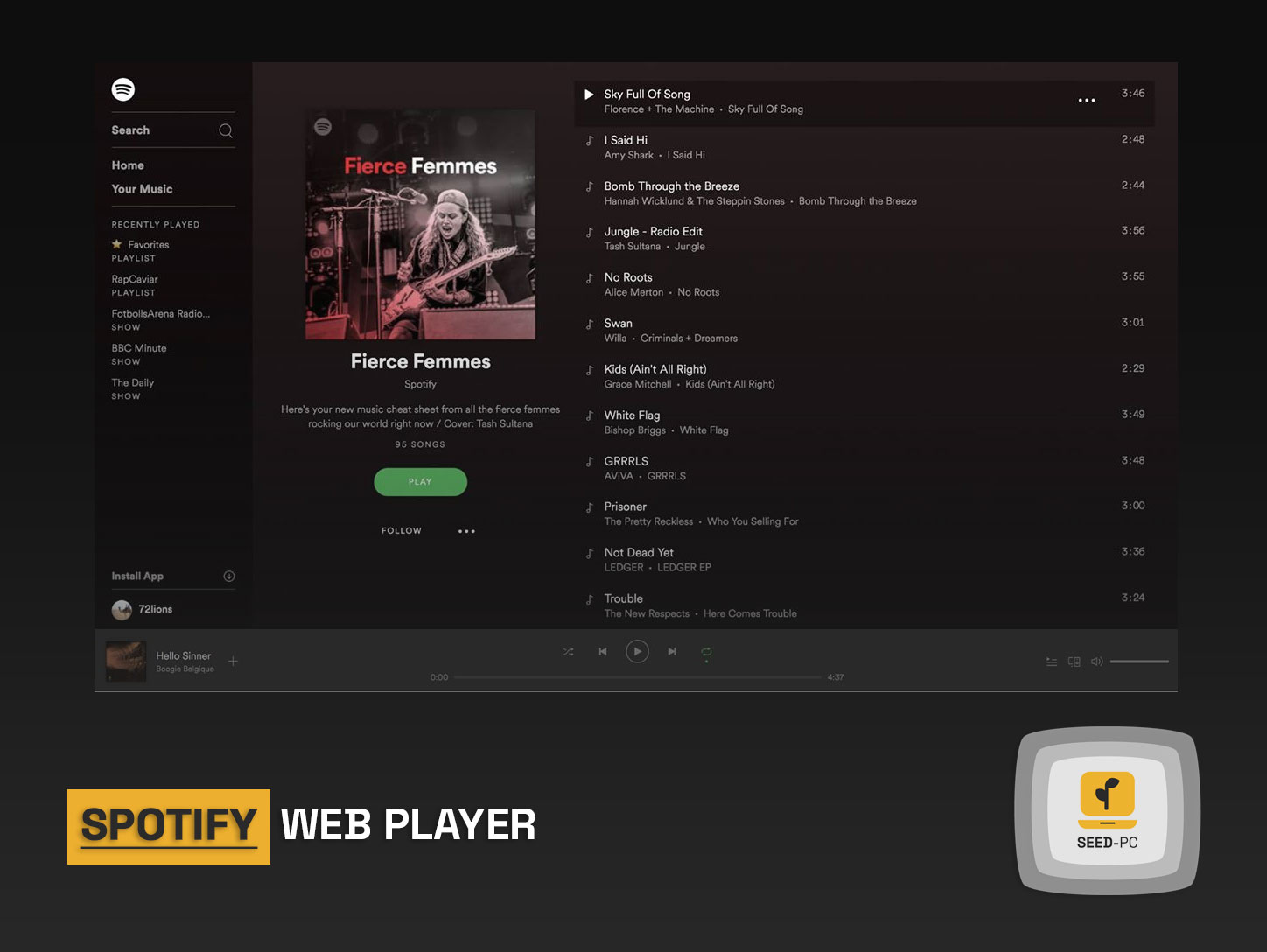There is no doubt that streaming services like Spotify have become incredibly popular in recent years. More people prefer to listen to music online rather than buying records, CDs, or tapes, so it’s no wonder services like Spotify are becoming so widespread. If you’re one of the millions of music lovers who use Spotify, you probably love it.
But do you know everything there is to know about this fantastic streaming service? If not, read on! You may already be aware that Spotify has both a desktop player and an app for mobile devices. But did you know there’s also a web player version available for all users? Although most users won’t realize it because the desktop app is so prominent, the company launched its web player from day one.
However, it was only available to those who signed up to be beta testers for the service. This article explains everything you need to know about the hidden-away but wonderful world of the Spotify Web Player – including how to access it and get the most out of your listening experience.
What is the Spotify Web Player?
The Spotify Web Player is a free online music streaming service that lets users listen to all the music they want. Users can create a free account and access millions of songs, albums, and playlists. New users can even try it out for free for a limited time. The web player is similar to the desktop app in that it lets you play music, create and edit playlists, and discover new music based on your listening habits. However, it differs in a few notable ways.
How to Access the Spotify Web Player
The good news is that you don’t have to be a beta tester to use the web player these days. You can access it right now by following these simple steps:
- Firstly, head to the Spotify website.
- Next, sign in to your account.
- Now, click on the “View Web Player” link at the screen’s top.
- You’re done! You’ve just accessed the Spotify Web Player.
The Differences Between the Web Player and Desktop App
As we alluded to in the previous section, there are some key differences between the desktop app and the web player. Here are some of them: – The web player is basic and simple. This is a good thing because it makes the service easy to use, even for those who aren’t tech-savvy. By contrast, the desktop app is highly customizable and allows users to access more options. – The web player does not allow you to create or edit playlists. With the desktop app, however, you can create playlists with songs, albums, and even podcasts. – The web player does not allow you to create, edit, or delete saved songs. Again, with the desktop app, you can do all of this. – The web player does not allow you to search for and add new music to your account. Again, with the desktop app, you can do this.
Why You May Not Like the Web Player
As we’ve seen, there are a number of differences between the web player and the desktop app. So, if you’re a long-time desktop app user and are used to its features, you may want to steer clear of the web player. Why? Because it is very basic in comparison to the desktop app. However, if you’re new to Spotify and don’t want to bother downloading the desktop app, the web player is a great place to start. You can get familiar with the service, figure out how you like to listen to music, and then decide whether you want to go through downloading and installing the desktop app.
Benefits of Using the Spotify Web Player
There are a number of benefits to using the Spotify Web Player as opposed to the desktop app. Here are a few of them: – The web player is free. The desktop app requires a monthly fee, which means the web player is an excellent choice if you don’t have the funds for the app. – The web player is accessible from any device. If you use the web player, you can listen to your music from anywhere in the world. It’s web-based, so it doesn’t matter where you are or your device. – The web player is available to users around the world. The desktop app, however, is only available in certain countries.
Conclusion
The Spotify Web Player is a great way to listen to music. It’s free, accessible, and available on any device – so you can listen to your favourite tracks anytime, anywhere. If you’re new to Spotify and don’t want to bother downloading the desktop app or want something really basic to get you started, the web player is perfect.