The convenience of online shopping lies in its ability to allow you to compare rates, browse around, and have your products delivered straight to your door without requiring you to leave your cozy home. However, obtaining the best bargain online entails more than just finding the best price. It’s important to confirm that items arrive as scheduled, meet your expectations for quality, come with the appropriate guarantee, and can be returned or that you can contact customer service with any queries or problems you may have. Use these pointers to enhance the safety of your online buying.
Ways to Shop Online Securely
1. Ordering should always be done via a secure connection.
Your bank information and passwords, along with anything else you store on your computer or do online, are vulnerable to theft if your computer isn’t protected from potentially harmful software. Even though this idea is so fundamental, a small portion of Americans correctly protect their devices. Make sure the firewall is activated on your computer and use a secure connection.
Encrypting your wireless network when buying online is necessary to prevent identity theft from shady individuals outside your home. When utilizing a public network, stay away from conducting any financial transactions as you could not know whether it has been compromised.
2. Be familiar with the vendor and their standing
If you are familiar with the store, you can shop there safely online. In addition to knowing that the online store is of high quality if you know others who have had continuous positive experiences with it, you can always walk into the local store for support in the event of an issue.
You only need to exercise extra caution. Even if you don’t know the store, it can still be your best option. Examine websites devoted to e-store reviews to perform your own background investigation. Don’t place an order from the store’s website if it hasn’t been reviewed or hasn’t received any positive feedback.
3. Stay away from deals that look “too good to be true.”
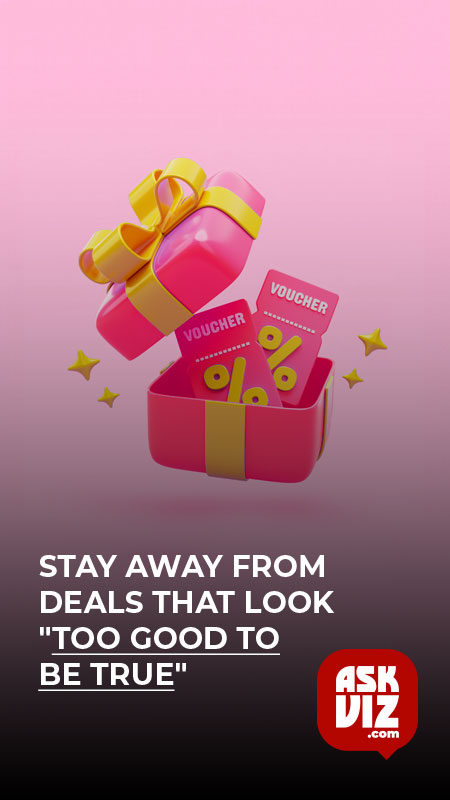
Any online retailer making excessively high or low price claims should raise suspicions. Consider whether the merchant obtained the items lawfully, whether you will ever receive the items you paid for, whether the items are the actual brand shown or a cheap knockoff, whether the item will function, whether you will be able to return damaged goods, or whether the merchant is making additional money by selling your financial information if the price is too low.
Disreputable internet retailers, much to their physical counterparts, could offer an incredibly low price before claiming that the item is sold out, a typical “bait and switch” tactic used to attempt and upsell you on something else.
4. Review the terms and conditions if you’re purchasing a gift card.
Make sure the store is real, the recipient utilizes the store, and there are no further steps required if the gift card is intended for someone else.
5. Stay away from e-stores that ask for more information than is required to complete the transaction.
If the merchant asks for further information, simply walk away. You should expect to supply some sort of payment method, shipping address, phone number, and email address. Never provide them with the details of your driver’s license, bank account, or social security number.
Certain companies inquire about your interests; however, these should always be optional, and you should exercise caution while answering. Is the retailer renting, selling, or sharing your data? To find out how exposed your information might get, see the site’s privacy policy. While some retailers claim to be the owners of your information and to be free to use (or misuse) it anyway they see fit, many explicitly declare that they never exchange, sell, or rent out customer data. Choose businesses that uphold your right to privacy.
6. Do you need to make a special password for the website?
Frequently, when you make a purchase, you will be prompted to set up an account with a password. Generally, you have the option to decline this, and unless you plan to use the e-store regularly, avoid creating an account. Make sure to choose a strong and distinctive password if you decide to create an account.
7. How safe is the website?
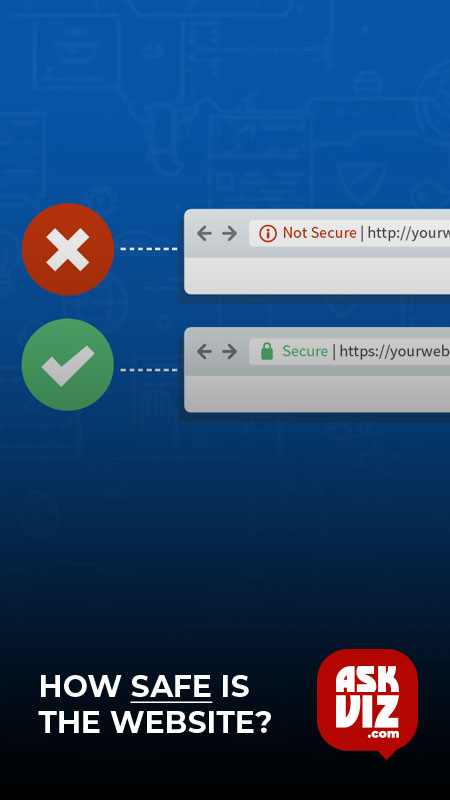
Verify that the website address of a purchasing website starts with “https:” rather than “http:” before entering any payment card or personal information. The small “s” indicates that your information is secured and protected on the website.
8. Make use of PayPal or a credit card
Avoid using checks or debit cards as they lack the same security measures to safeguard you in the event of an issue.
If your bank account is unaffected by fraud and your financial information is stolen, the maximum amount of illegal charges you can be held responsible for with credit card purchases is $50. This protection is not typically offered by debit cards, and even when it is, you will still be out of pocket in the interim.
One credit card that is solely used for transactions and online purchasing should be designated. This manner, in the event that the card is compromised, you can swiftly stop using it without affecting any other kind of transactions.
9. Constantly review the shipping conditions offered by the business.
A shopping deal can become an expensive mistake due to the outrageous delivery fees charged by certain merchants. Check to discover if tracking and insurance are offered. Recognize the carriers they use, and exercise extra caution if the item isn’t going to be transported in the allotted 10 days.
10. Make use of a trustworthy online safety tool.
Using an efficient internet security product is still the best method to keep secure online. Shopping is no different. Instead, real-time anti-phishing and identity theft protection are security features that are more crucial than ever due to the growing amount of goods and data being exchanged online.
FAQS
What is the safest way to do online shopping?
How to protect yourself online
- Check the website. Before you enter personal or payment details online, do some checks. …
- Keep your details safe. …
- Use secure payments. …
- Check your bank statements. …
- Find out if the seller is overseas. …
- Record your online purchases. …
- Know your rights as a buyer. …
- Take care with buy now pay later.
How do you stay safe when shopping online?
Take additional precautions
- Limit the amount of personal information you use on the website. …
- Check out as a guest to avoid the website saving your information. …
- Back up, update, and patch devices frequently.
- Use a secure Wi-Fi network with a strong passphrase. …
- Watch out for email scams.








